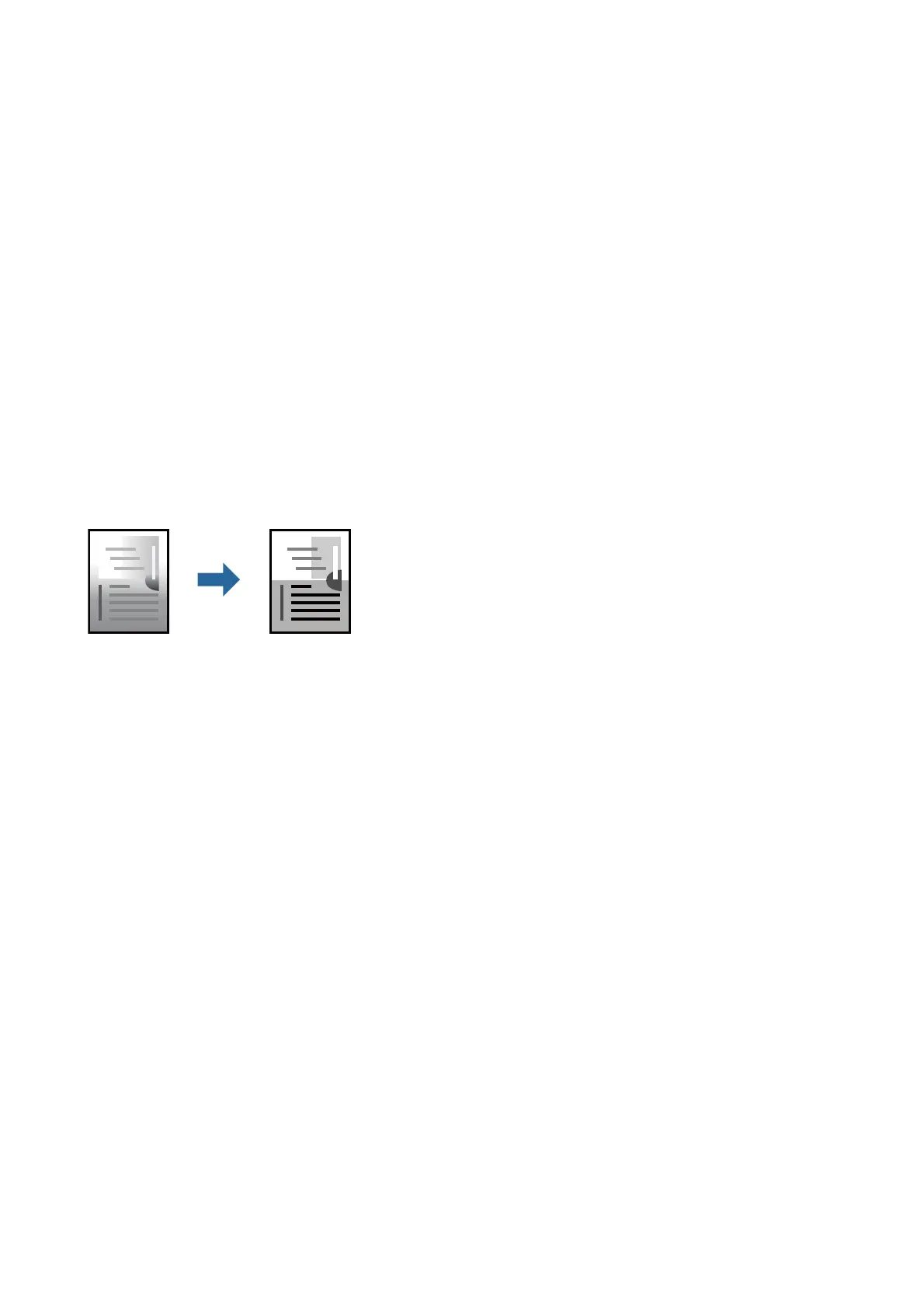When you select a print job added to Print Project in the Job Arranger Lite window, you can edit the page layout.
Click Print from the File menu to start printing.
Note:
If you close the Job Arranger Lite window before adding all the print data to the Print Project, the print job you are currently
working on is canceled. Click Save from the File menu to save the current job.
e
extension of the saved
les
is "ecl".
To open a Print Project, click Job Arranger Lite on the printer driver's Maintenance tab to open the Job Arranger Lite
window. Next, select Open from the File menu to select the
le.
Related Information
& “Printing Basics” on page 39
& “Main Tab” on page 54
Adjusting the Print Tone
You can adjust the tone used in the print job.
Note:
ese adjustments are not applied to the original data.
Print Settings
On the printer driver's More Options tab, select Custom as the Tone Correction setting. Click Advanced to open
the Tone Corre ction window, and then select the method of tone correction.
Note:
❏ Automatic is selected as default on the More Options tab. is setting automatically adjusts the tone to match the paper
type and print quality settings.
Related Information
& “Printing Basics” on page 39
& “More Options Tab” on page 54
User's Guide
Printing
51
