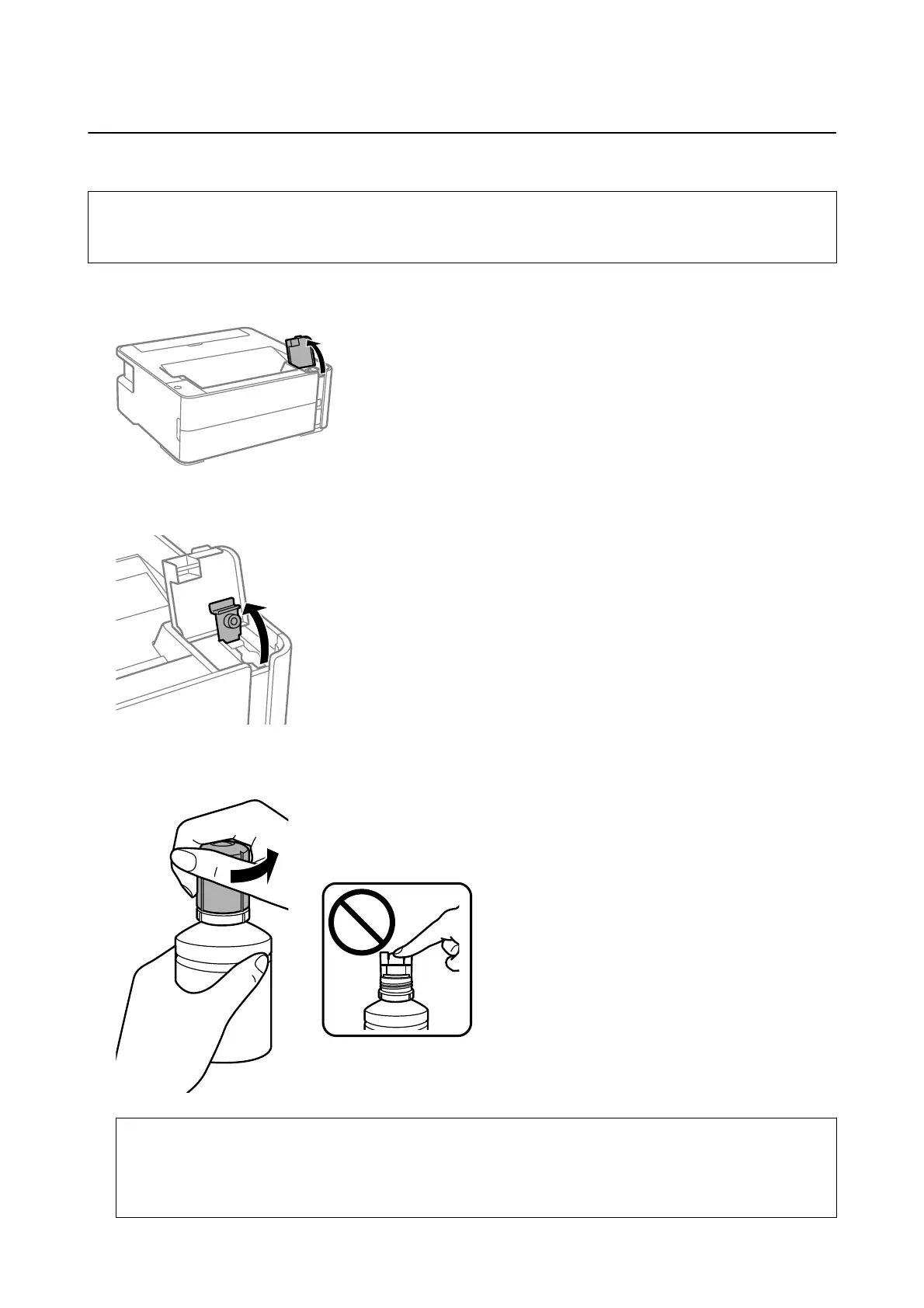Relling the Ink Tank
c
Important:
Epson recommends the use of genuine Epson ink bottles.
1. Open the ink tank cover.
2. Open the cap of the ink tank.
3. While holding the ink bottle upright, turn the cap slowly to remove it.
c
Important:
❏ Be careful not to spill any ink.
❏ Do not touch the top of the ink bottle
aer
removing the cap; otherwise you may be smeared with ink.
User's Guide
Relling Ink and Replacing Maintenance Boxes
71
