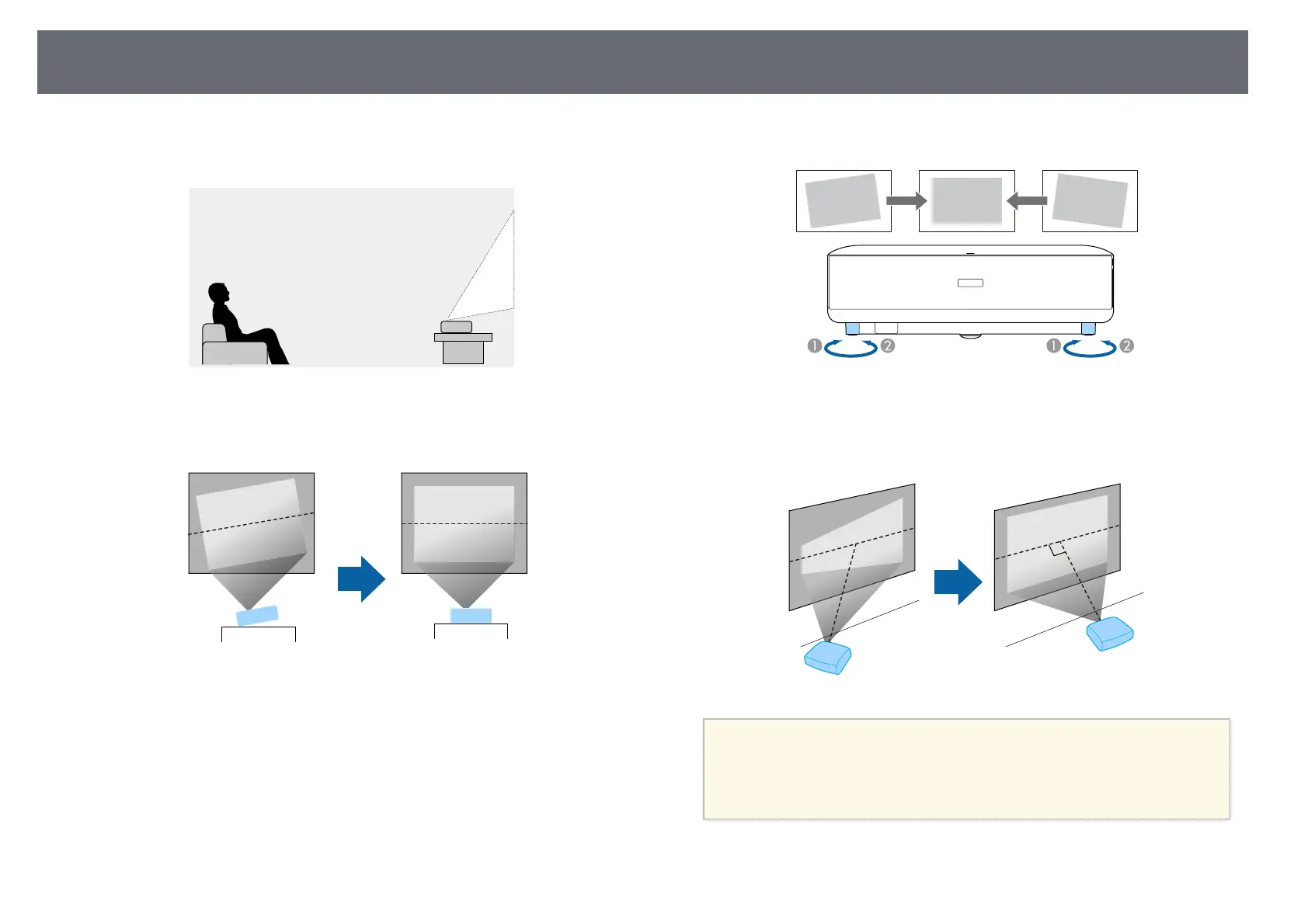Projector Placement
14
Install the projector on a table in your living room or on a low shelf to project
images.
Note the following points when selecting a projector location:
• Place the projector on a sturdy and level surface.
• If the image is tilted, rotate the front feet to adjust their height.
• Leave plenty of space around and under the projector for ventilation, and
do not place it on top of or next to anything that could block the vents.
• Place the projector so it squarely faces the screen, not at an angle.
a
If you cannot install the projector squarely facing the screen, correct
any resulting keystone distortion using the Corner Adjustment
function. For the best quality images, we recommend adjusting the
installation position of the projector to achieve the correct image size
and shape.
