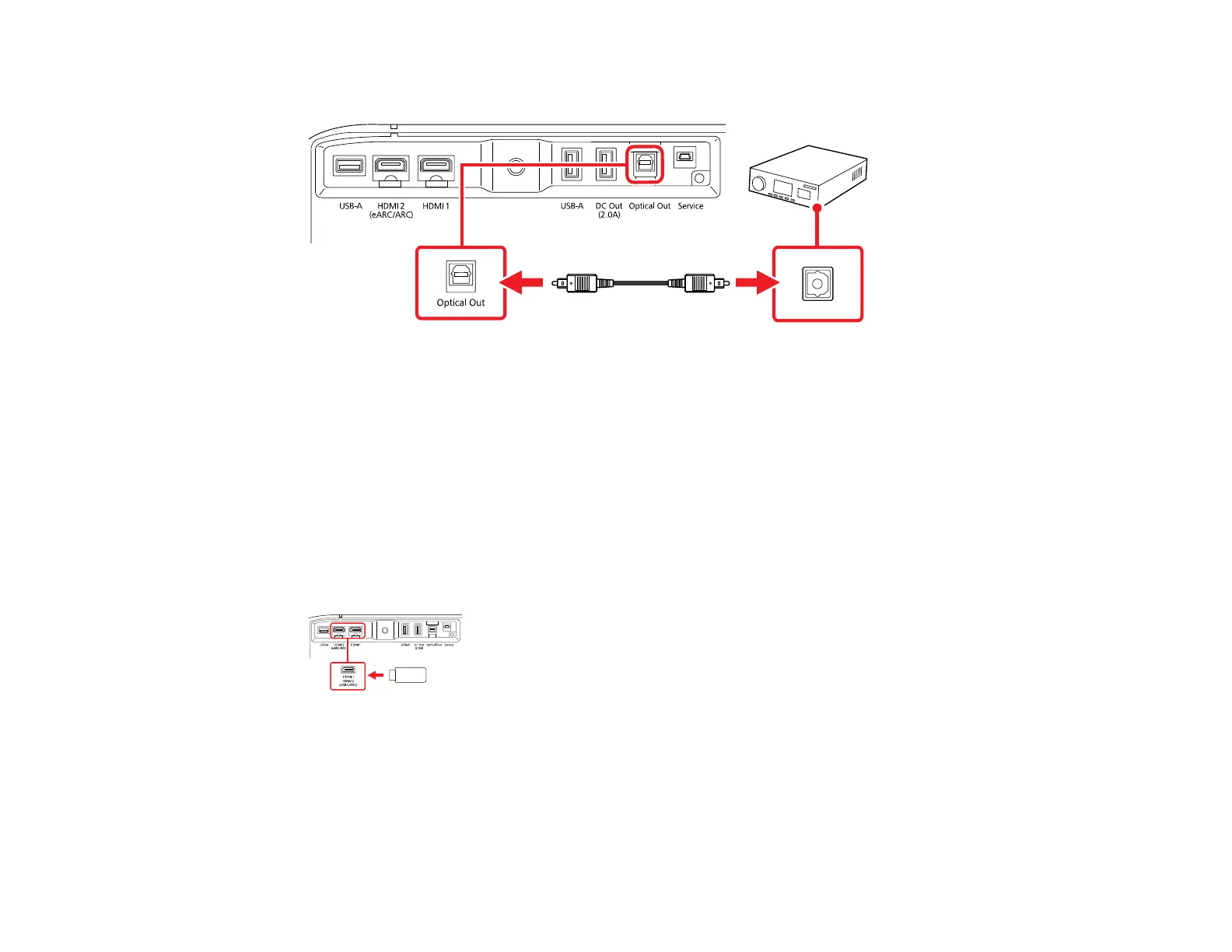32
4. Connect the optical digital audio connector end of the cable to your projector's Optical Out port.
Note: Digital audio out volume levels cannot be controlled with the projector remote. To adjust the
volume levels, use the volume controls on the external audio device instead.
Parent topic: Projector Connections
Connecting a Streaming Device
You can connect a streaming device to the projector's HDMI port. Connecting the USB power cable
provides power to the streaming device.
1. Connect the streaming device to the projector's HDMI port.