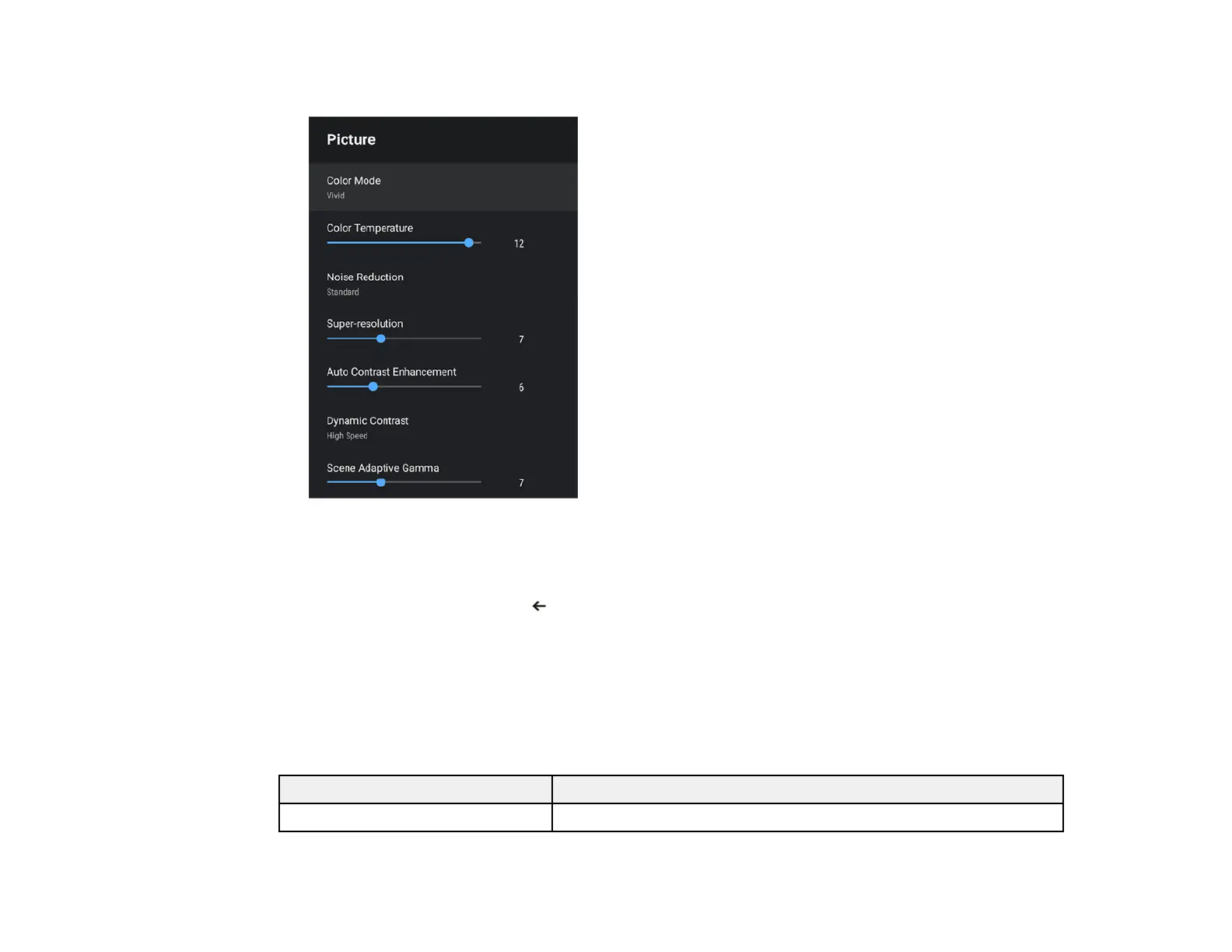52
4. Select the Picture menu and press Enter.
5. Select Color Mode and press Enter.
6. Use the directional pad to select a color mode setting and press Enter.
7. When you are finished, press esc.
Parent topic: Color Mode
Related references
Image Quality Settings - Picture Menu
Available Color Modes
You can set the projector to use these Color Modes, depending on the input source you are using.
Color Mode Description
Dynamic Best for prioritizing brightness