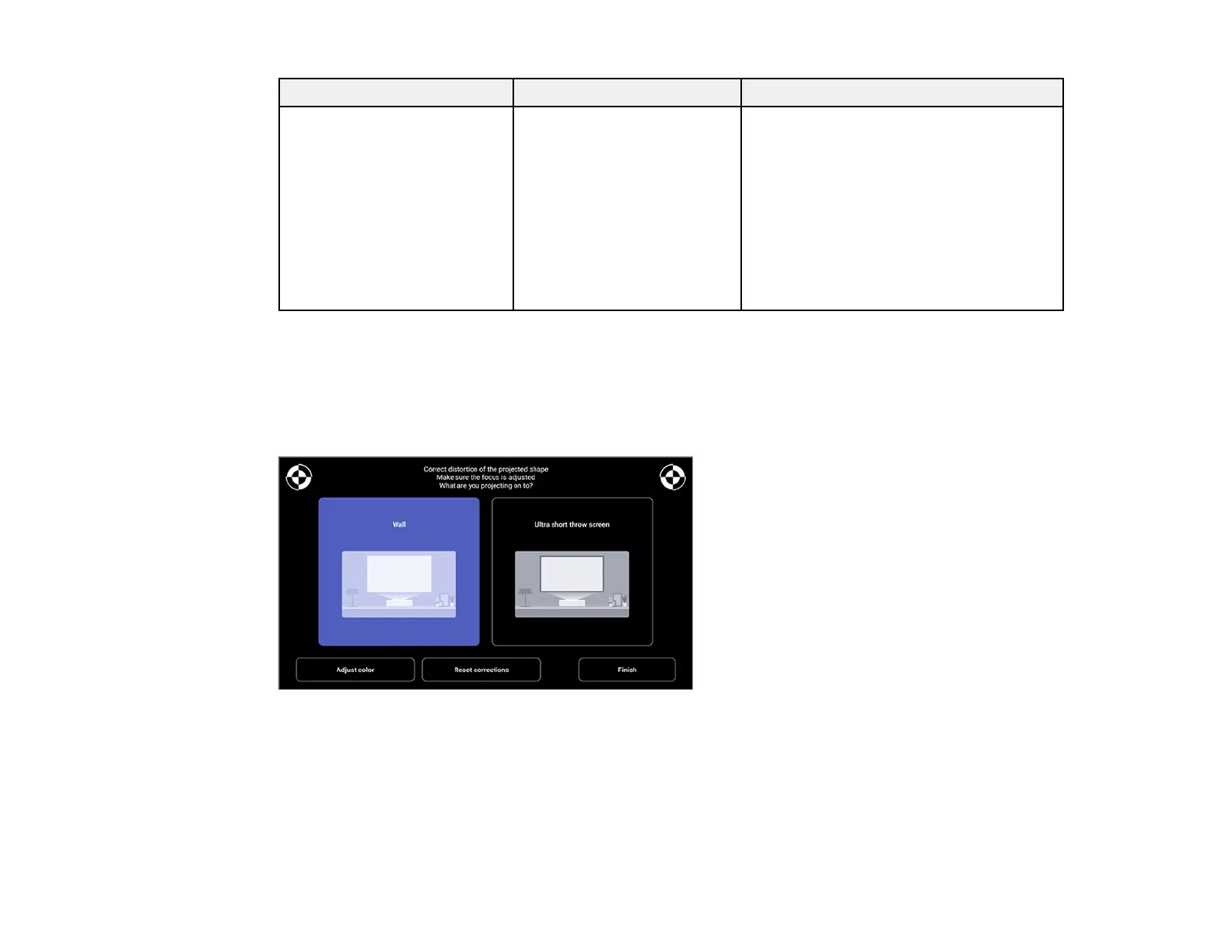78
Setting Options Description
Audio Output Latency Varying levels available Adjusts the audio latency. If the audio is
fast, select a higher value. This setting is
only available for the following types of
audio:
• audio output from the projector's
speaker
• audio output from the HDMI2
(eARC/ARC) port
• audio output from the Optical Out port
Parent topic: Adjusting the Menu Settings
Projector Installation Settings - Installation Menu
Settings on the Installation menu let you correct distortion in the projected image by following the on-
screen prompts.
You can make the following corrections to the image shape and the projected image from this menu:
• Quickly correct distortion in the projected image using the Epson Setting Assistant app
• Correct the position of the four corners of the projected image or fine-tune point correction using the
remote control
• Straighten the top of the projected image using the remote control