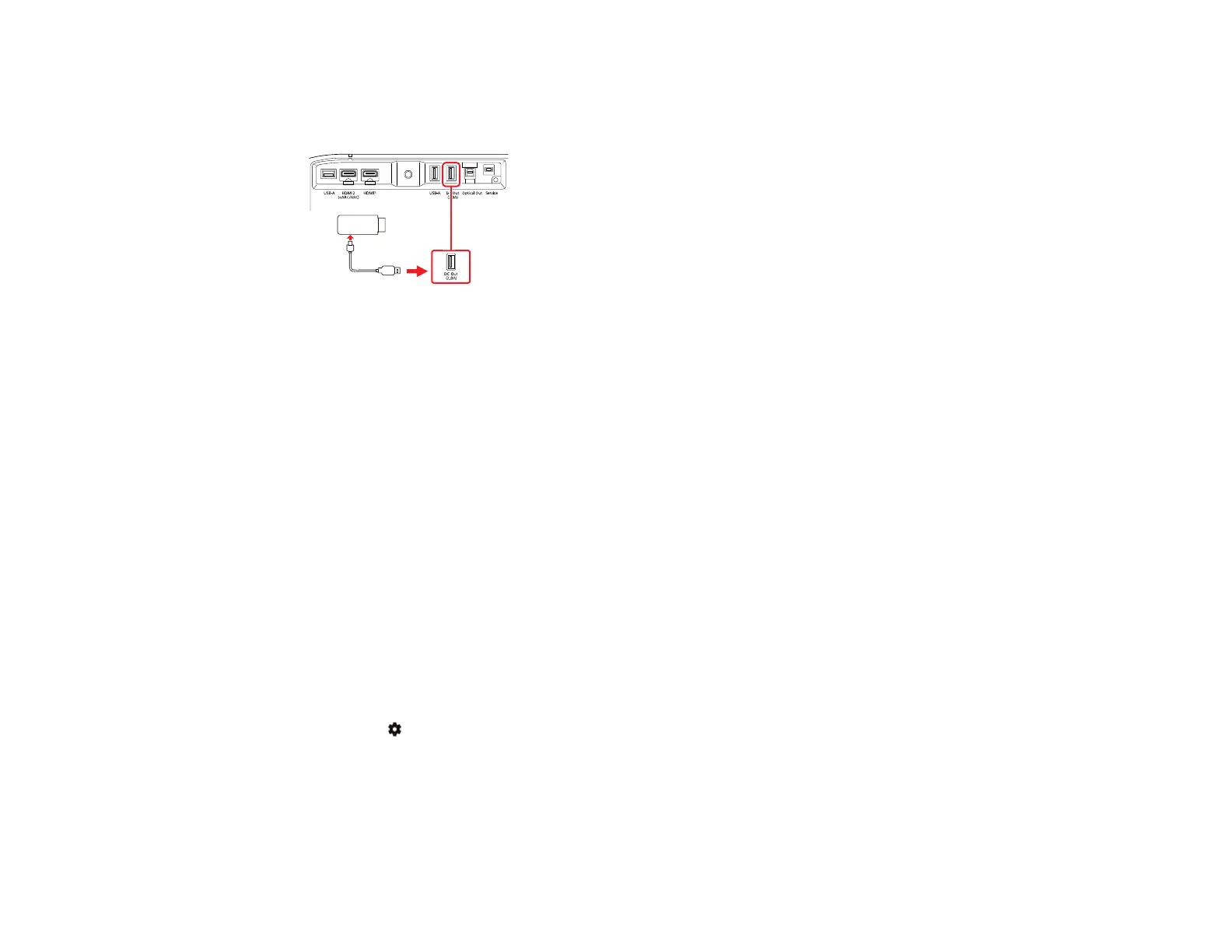33
2. Connect the device's USB power cable to the projector's DC Out (2.0A) USB power port.
3. Connect the other end of the cable to the streaming media player.
Parent topic: Projector Connections
Connecting to a Bluetooth Audio Device
You can connect your projector to Bluetooth audio devices such as speakers or headphones to output
audio.
Note: Make sure the Bluetooth Speaker mode is set to Off. If the projector is in Bluetooth Speaker
mode, you cannot pair output devices such as headphones or external speakers.
Note: There may be a slight delay in audio output. Bluetooth audio devices are not supported in some
countries and regions.
Note: When a Bluetooth audio device is paired to the projector, the built-in speaker system and the
Optical Out port are disabled.
1. Turn on the projector.
2. Select the Android TV settings icon at the top right of the Android TV Home screen and press
Enter.
3. Select Remotes & Accessories and press Enter.
The projector searches for compatible Bluetooth devices.