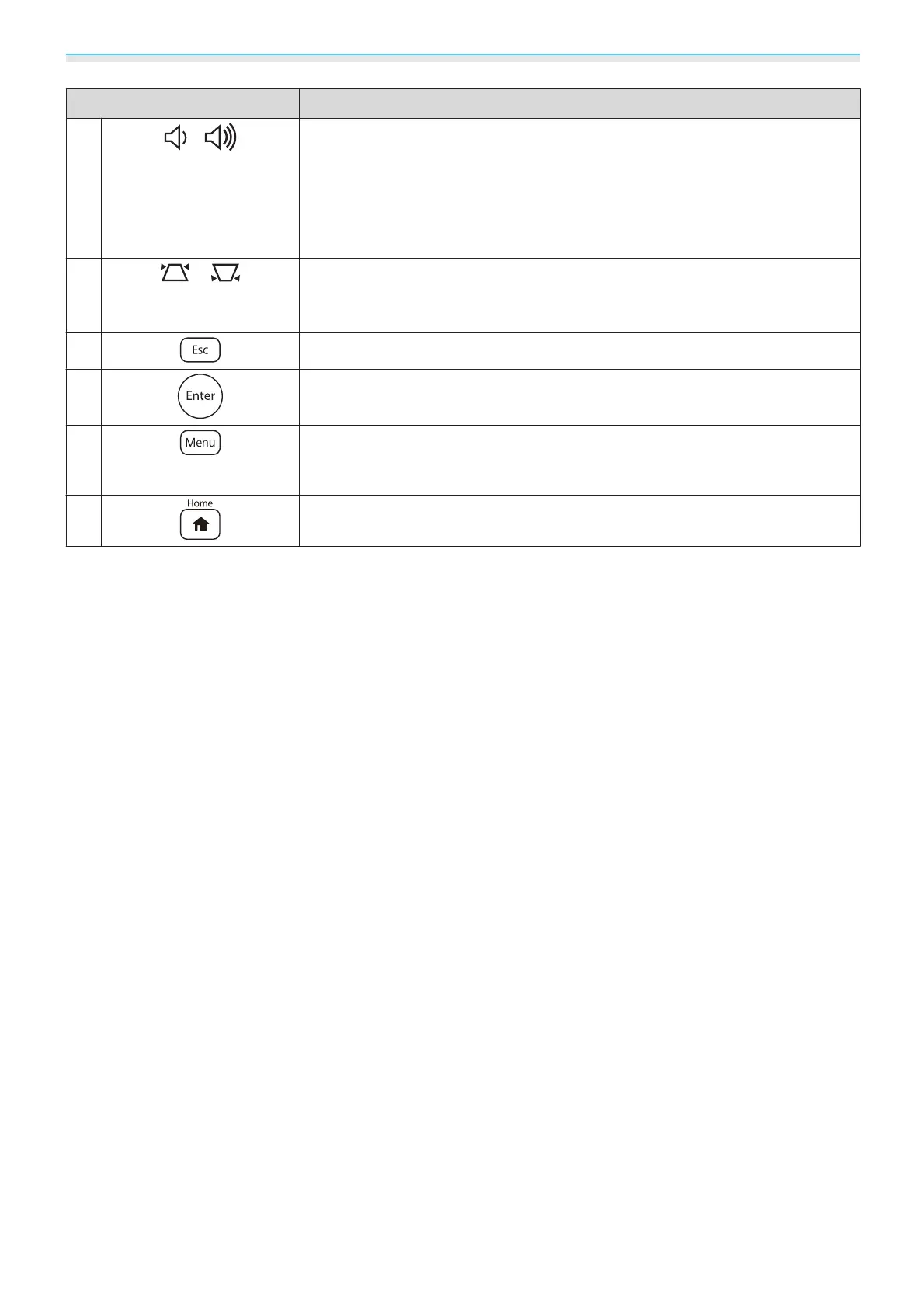Introduction
10
Buttons/Indicators Function
h
•
Adjusts the volume.
You cannot control the volume for Bluetooth audio devices.
•
Selects menu items or adjustment values while displaying the projector's menu.
s p.32
•
Performs horizontal keystone correction when the Keystone screen is displayed.
s p.31
i
•
Adjusts keystone distortion in projected images.
•
Selects menu items or adjustment values while displaying the projector's menu.
s p.31
j
Return to the previous menu level when a menu is displayed. s p.64
k
Selects functions and settings when a menu is displayed. s p.64
l
Displays and closes the Configuration menu.
On the Configuration menu, you can make adjustments and settings for Sig-
nal, Image, Input Signal, and so on.
s p.64
m
Displays and closes the Home screen. s p.27
