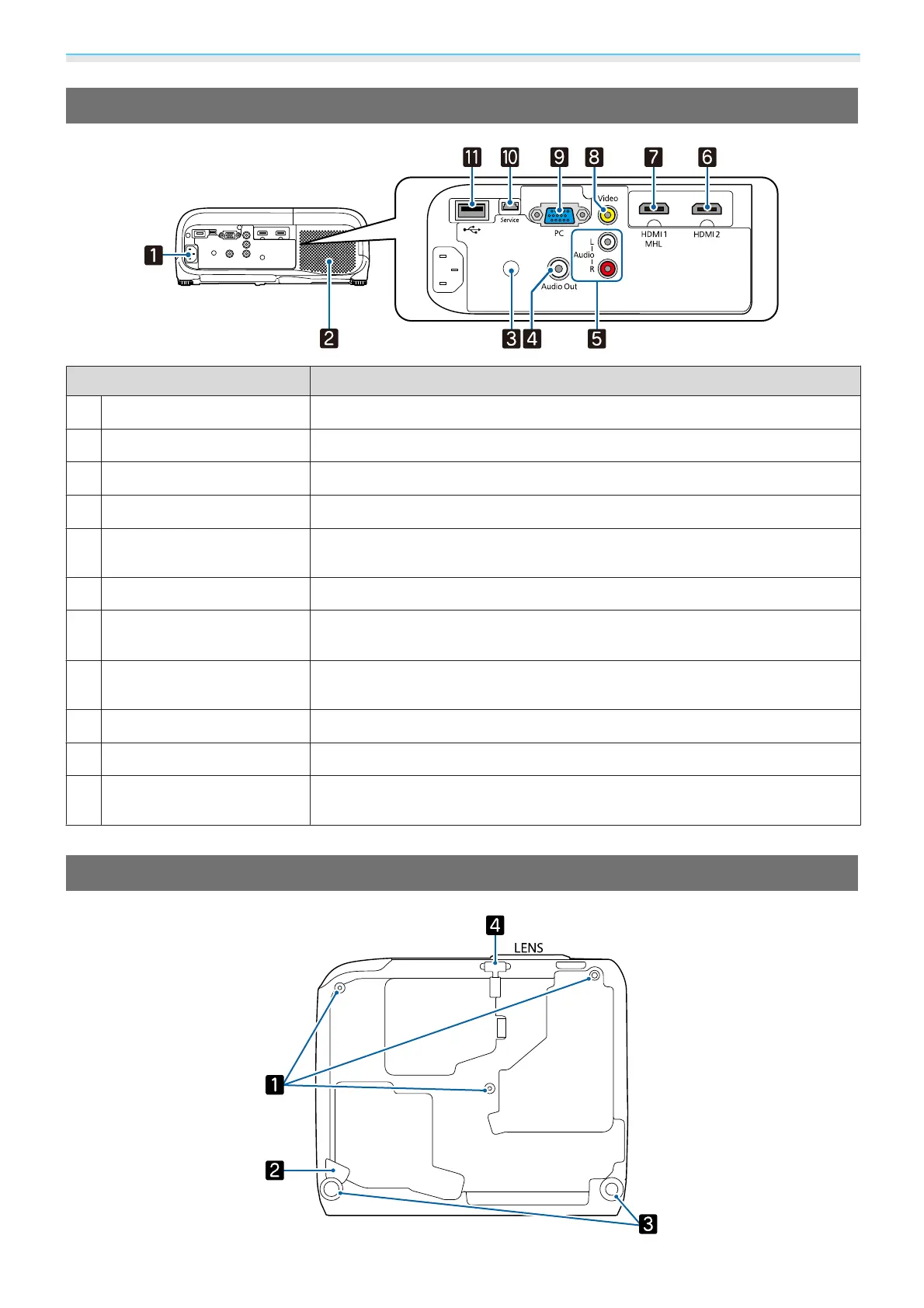Introduction
13
Rear
Name Function
a
Power inlet
Connect the power cord. s p.26
b
Speaker
The projector's built-in speaker. Outputs audio.
c
Remote receiver
Receives signals from the remote control. s p.25
d
Audio Out port
Outputs audio during playback to the external speakers. s p.21
e
Audio (L-R) port
Inputs audio from equipment connected to the Video port or the PC port.
s p.19
f
HDMI2 port
Connects HDMI compatible video equipment and computers. s p.19
g
HDMI1/MHL port
Connects HDMI compatible video equipment and computers. s p.19
Also, connects MHL compatible smartphones and tablets.
s p.20
h
Video port
Connects to the composite video output port on video equipment.
s p.19
i
PC port
Connects to the RGB output port on a computer. s p.19
j
Service port
Service port. This is not normally used.
k
USB port
Connects USB devices such as a USB memory device or a digital camera, and
projects images as a slideshow.
s p.20
Base
