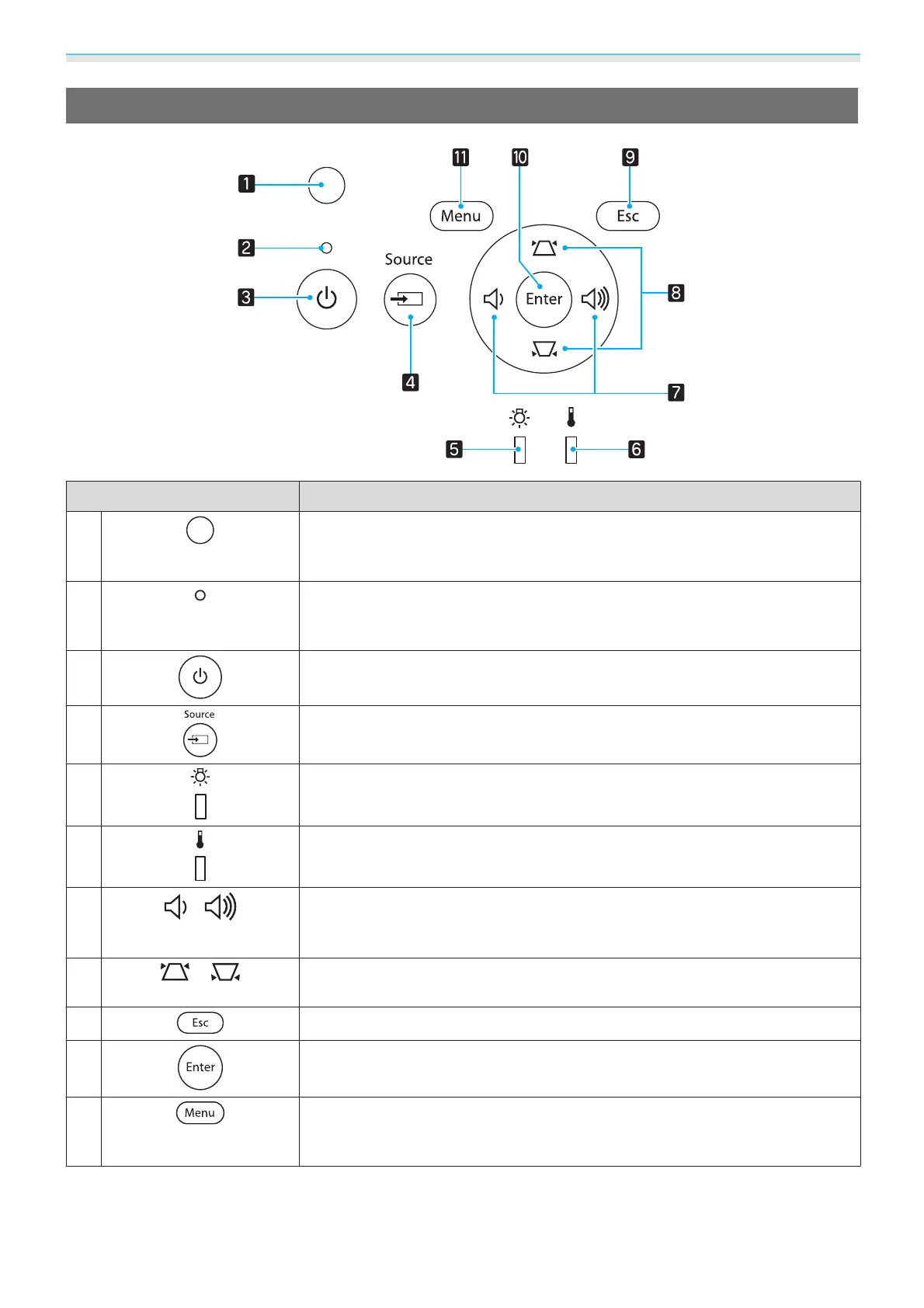Introduction
10
Control Panel
Buttons/Indicators Function
a
Brightness sensor
Detects the brightness of the room. When Color Mode is set to "Auto", the
optimum image quality is set according to the brightness detected by the sen-
sor.
s p.29
b
Operation indicator
Flashes to indicate warm-up in progress or cool-down in progress. Shows the
projector's status through a combination of other indicators lit and flashing.
s p.67
c
Turns the projector power on or off. s p.22
Lit when the projector is on.
s p.68
d
Changes to the image from each input port. s p.23
e
Flashes orange when it is time to replace the lamp. Shows the projector's errors
through a combination of other indicators lit and flashing.
s p.67
f
Flashes orange if the internal temperature is too high. Shows the projector's
errors through a combination of other indicators lit and flashing.
s p.67
g
Select the adjustment value for the volume and for menu items. s p.28
Performs horizontal keystone correction when the Keystone screen is dis-
played.
s p.27
h
Select the adjustment value for the keystone correction and for menu items.
s p.27
i
Return to the previous menu level when a menu is displayed. s p.56
j
Select functions and settings when a menu is displayed. s p.56
k
Displays and closes the configuration menu.
On the configuration menu, you can make adjustments and settings for Signal,
Image, Input Signal, and so on.
s p.56
