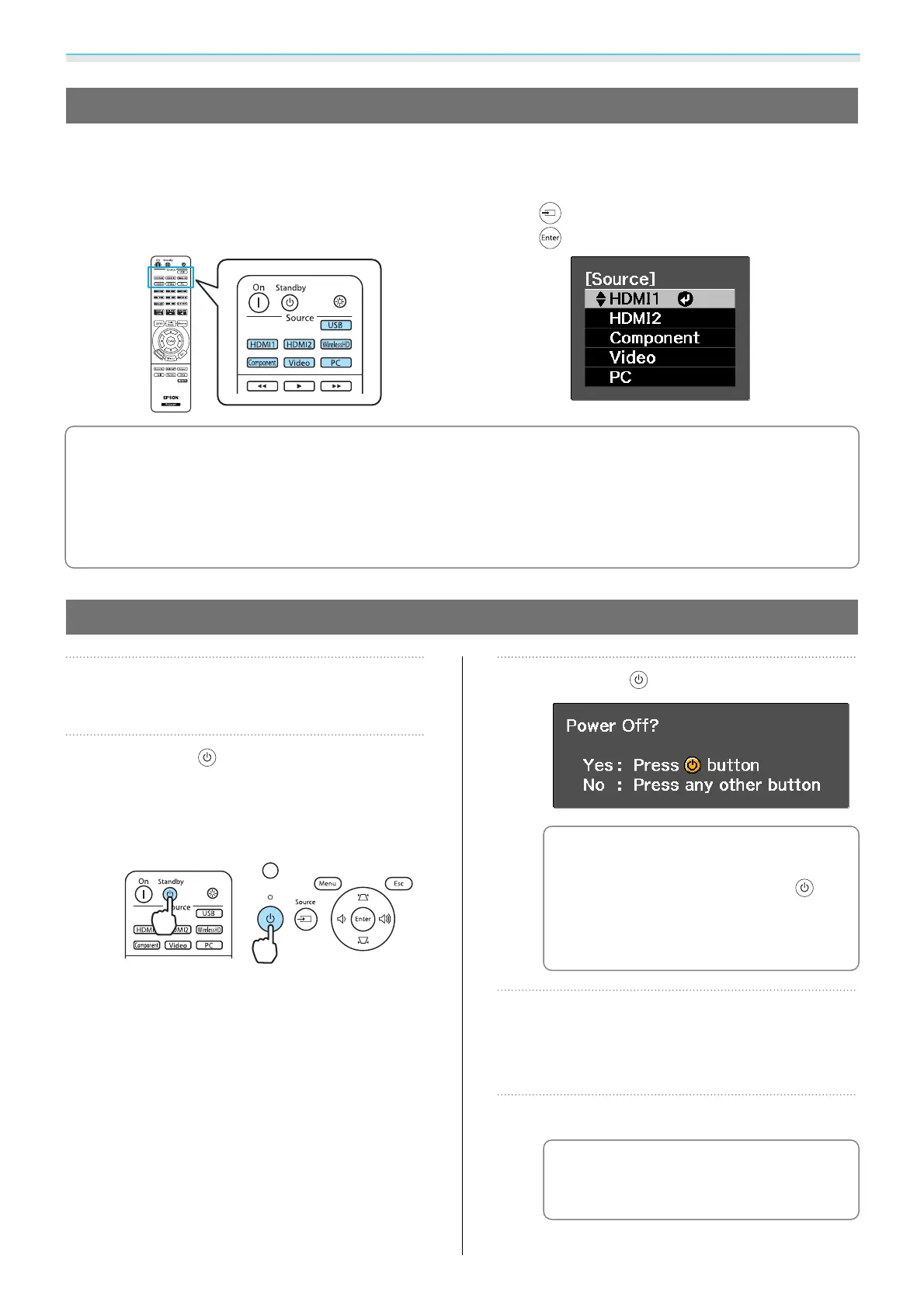Basic Operations
23
If the Target Image is not Projected
If the image is not projected, you can change the source using one of the following methods.
Remote control Control panel
Press the button for the target port.
Press the
button and select the target port.
Press the
button to confirm the selection.
c
•
For video equipment, start playback first and then change the source.
•
If the projector is suspended from a ceiling, after removing the lens cap, make sure you keep it in a safe
place as you will need to attach it when transporting the projector.
•
If the color looks unnatural when changing to a Video or Component source, check that the port you
have connected to is the same as the Input Signal.
s Extended - Input Signal - Video Signal/
Component p.63
Turning off the Power
a
Turn off the connected equipment.
b
Press the button on the remote
control or the projector's control
panel.
Remote control Control panel
A confirmation message is displayed.
c
Press the button again.
c
When Standby Confirmation is
set to Off, you can turn off the
projector by pressing the
button on the remote control
once.
s
Extended - Display -
Standby Confirmation p.63
d
Wait until cool-down is complete.
The operation indicator on the projector's
control panel stops flashing.
e
Disconnect the power cable.
c
If the power cable is connected,
some electricity is consumed even
if no operations are made.
