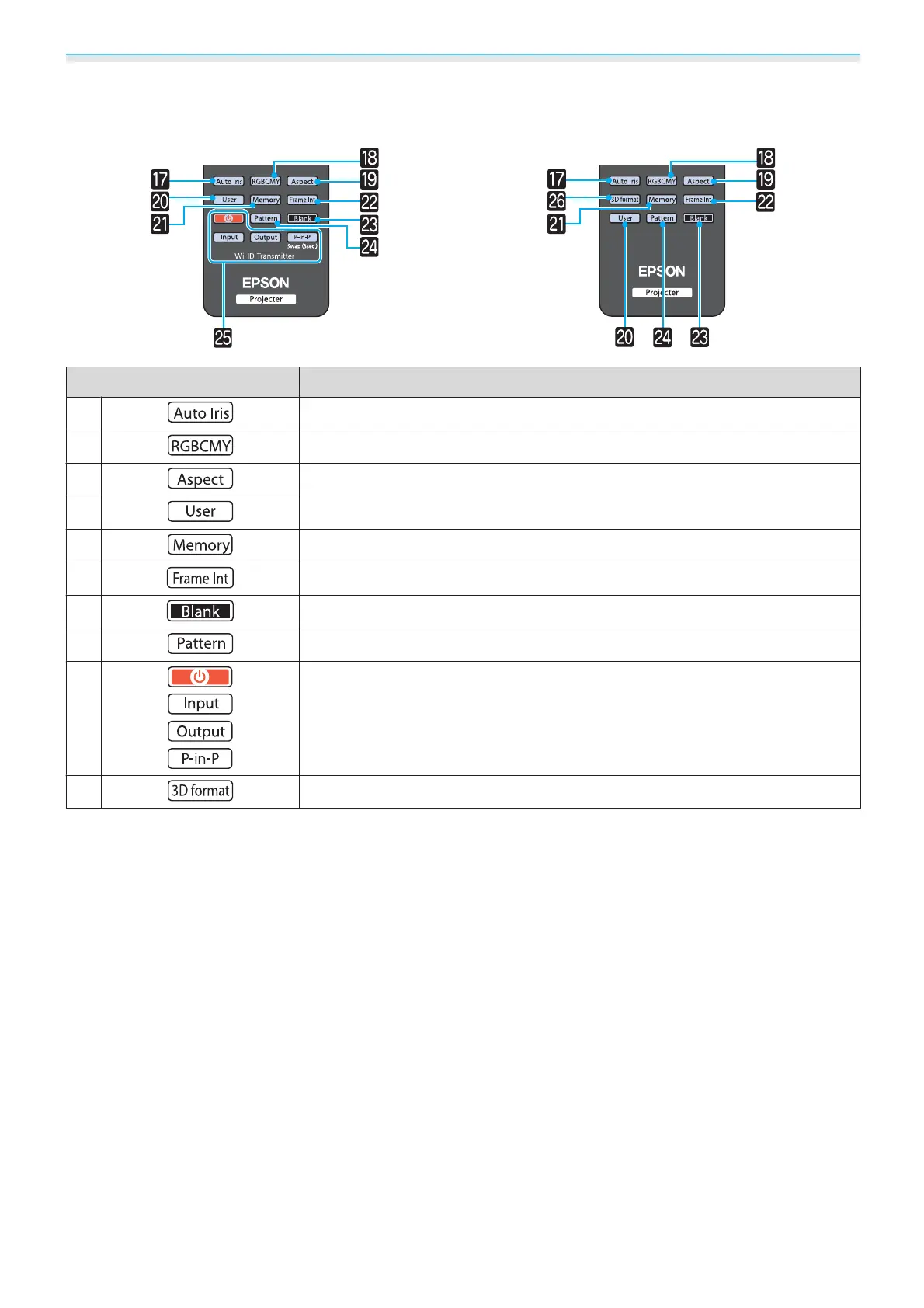Introduction
12
Bottom section buttons
EH-TW6100W EH-TW6100/EH-TW5950
Button Function
q
Sets Auto Iris. s p.37
r
Adjusts the hue, saturation, and brightness for each RGBCMY color. s p.32
s
Selects the aspect mode according to the input signal. s p.30
t
Performs the function assigned to the user button. s p.71
A
Saves, loads, or erases a memory. s p.39
B
This button is disabled.
C
Temporarily hides or shows the image and audio. s p.28
D
Displays and closes the test pattern. s p.25
E
WiHD Transmitter control
Turns on the WirelessHD Transmitter, or switches the input and output.
Make sure you point the remote control at the WirelessHD Transmitter when
performing operations.
s p.49
F
Changes the 3D format. s p.68
