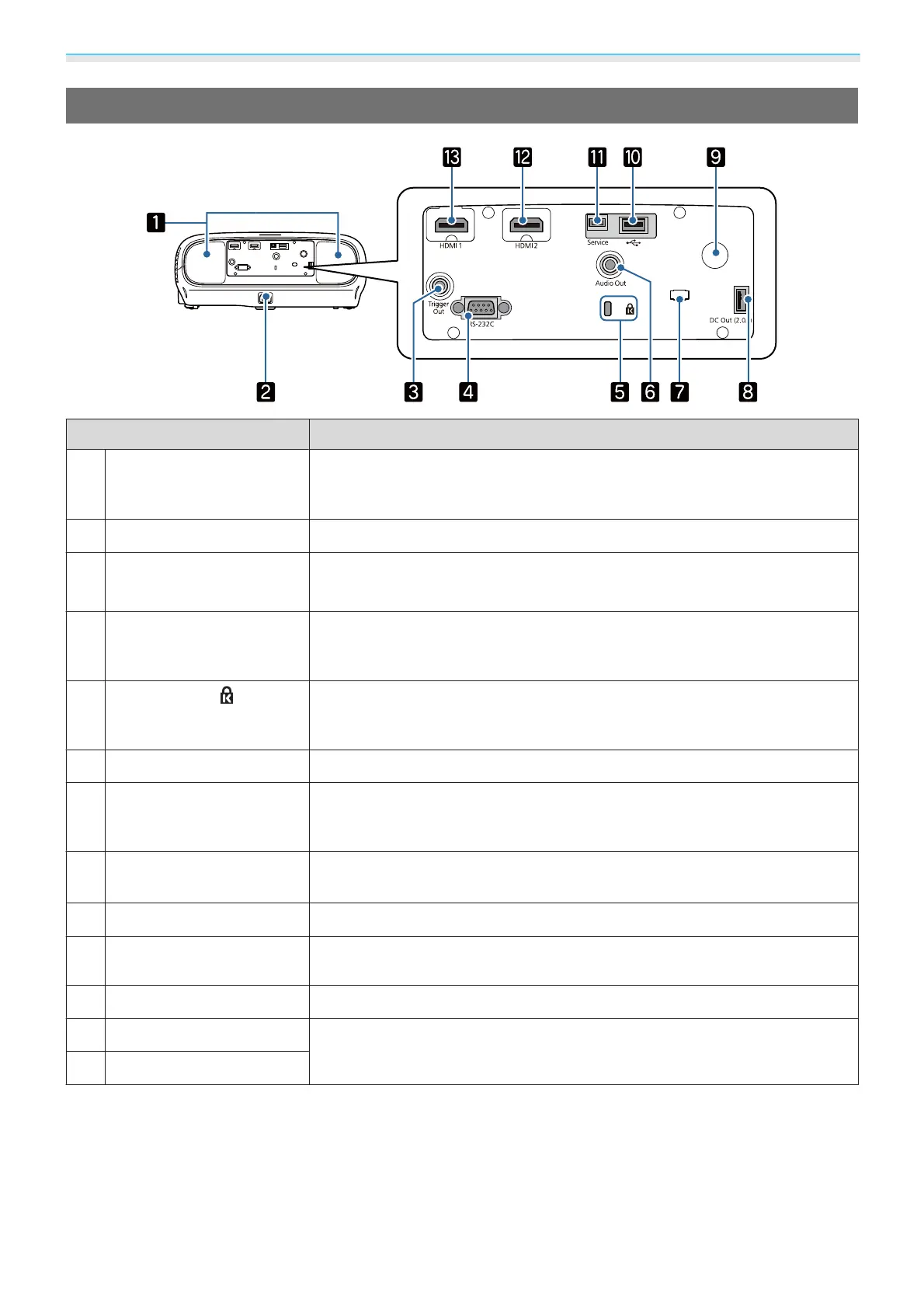Introduction
12
Rear
Name Function
a
Speaker
(EH-TW7100 only)
The projector's built-in speaker. Outputs audio. Set Inverse Audio to On to
use the built-in speaker when the projector is suspended from a ceiling.
s Settings - Audio - Inverse Audio p.62
b
Power inlet
Connect the power cord. s p.25
c
Trigger Out port
(EH-TW7100 only)
Connects with external devices such as motorized screens.
s p.20
d
RS-232C port
(EH-TW7100 only)
When controlling the projector, connect the projector to a computer with an
RS-232C cable. This port is for control use and should not normally be used.
s p.99
e
Security slot ( )
The security slot compatible with the MicroSaver security system manufac-
tured by Kensington. For more details, visit the homepage of Kensington at
http://www.kensington.com/.
f
Audio Out port
Outputs audio during playback to external speakers. s p.23
g
Cable holder
The weight of the cable may result in imperfect insertion of its connector. Put
a commercially available clamping band (cable tie) through this holder to
bind and fix the cable to prevent them from becoming loose.
h
DC Out (2.0A) power sup-
ply port
Provides power to media streaming devices.
i
Remote receiver
Receives signals from the remote control. s p.24
j
USB port
Connects the optional Wireless LAN unit. It is also used when updating the
firmware.
s p.23
k
Service port
Service port. This is not normally used.
l
HDMI2 port
Connects HDMI compatible video equipment and computers. s p.20
m
HDMI1 port
