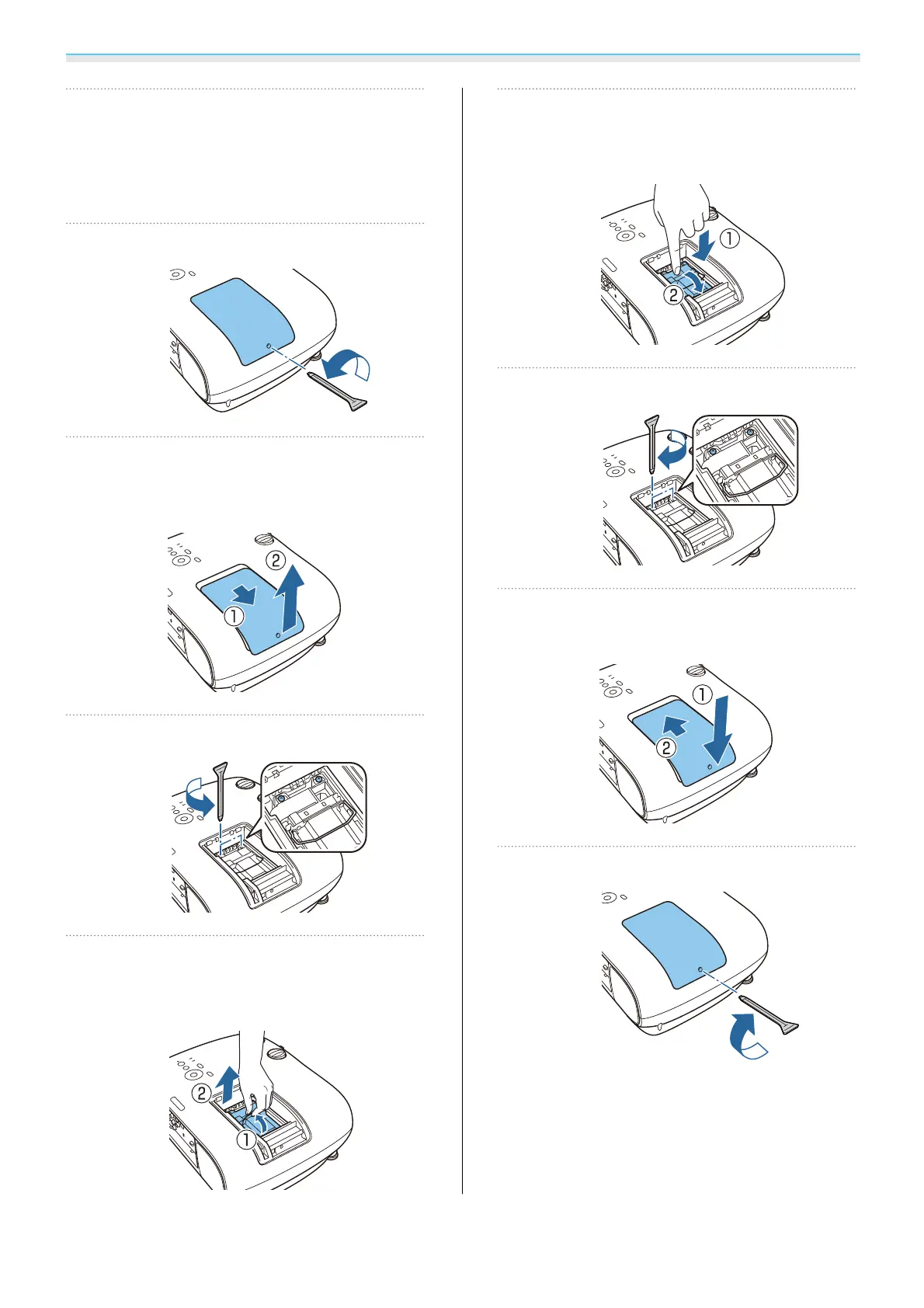Maintenance
88
a
Press the standby button on the
remote control or the control panel to
turn off the power, and then
disconnect the power cord.
b
Loosen the lamp cover fixing screw.
c
Remove the lamp cover.
Slide the lamp cover straight forward and
remove it.
d
Loosen the two lamp fixing screws.
e
Remove the old lamp.
Raise the handle on the lamp, and then pull
it straight up.
f
Install the new lamp.
Insert the lamp in the correct direction, and
then lower the handle.
g
Tighten the two lamp fixing screws.
h
Replace the lamp cover.
Slide the cover back into place.
i
Tighten the lamp cover fixing screw.
