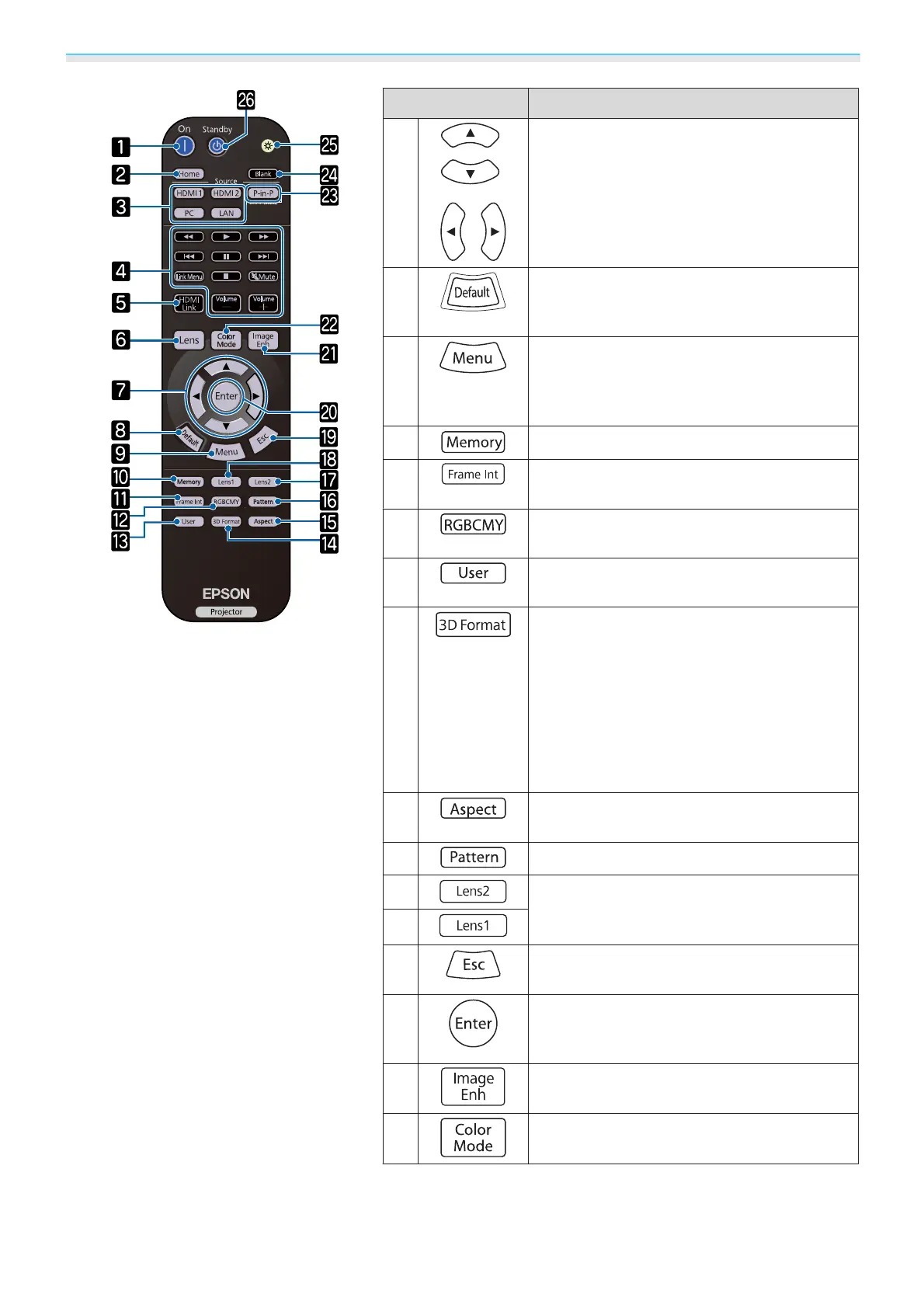Introduction
10
Button Function
g
Selects menu items and adjustment values.
s p.58
h
The adjustment value returns to its default
value when pressed while the menu's adjust-
ment screen is displayed.
s p.58
i
Displays and closes the Configuration menu.
On the Configuration menu, you can make
adjustments and settings for Signal, Image,
and so on.
s p.58
j
Saves, loads, or erases a memory. s p.40
k
Sets the strength for Frame Interpolation.
s p.35
l
Adjusts the hue, saturation, and brightness
for each RGBCMY color.
s p.36
m
Performs the function assigned to the user
button.
s p.62
n
Changes the 3D format.
This projector supports the following 3D for-
mats.
•
Frame Packing
•
Side by Side
•
Top and Bottom
s p.42
o
Selects the aspect mode according to the in-
put signal.
s p.32
p
Displays and closes the test pattern. s p.27
q
Loads the lens position registered as Memo-
ry1 or Memory2 in the Save Lens Position.
s p.40
r
s
Returns to the previous menu level when a
menu is displayed.
s p.58
t
When a menu is displayed, it accepts and en-
ters the current selection and moves to the
next level.
s p.58
A
Displays the Image Enhancement menu.
s p.33
B
Changes the Color Mode. s p.31
