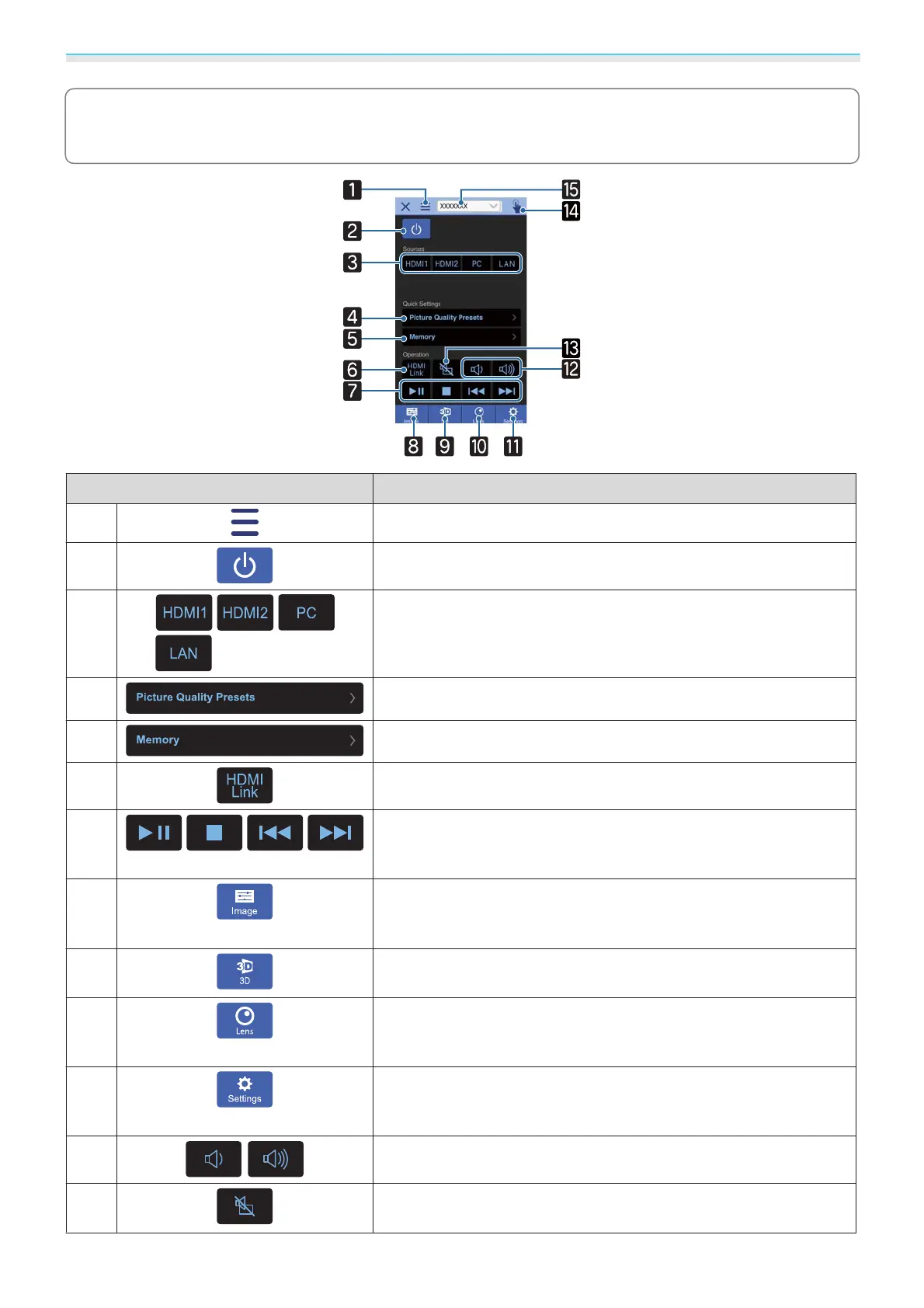Using the Projector on a Network
56
c
When Remote Password is set, you need to enter the password. Once the password has been
recognized, you do not need to enter it from the second time.
Button Function
a
Displays the menu.
b
Turns the projector on or off.
c
Changes to the image from each input port. s p.25
d
Sets the image quality using the on-screen instructions.
e
Saves, loads, erases, or rename a memory. s p.40
f
Turns HDMI Link on or off. s p.45
g
When HDMI Link is On, you can perform operations such as Play,
Stop, Fast Forward, Rewind, Next Chapter, Previous Chapter, and
Pause.
h
Sets the Color Mode, Frame Interpolation, Image Enhance-
ment, Color Temp., Gamma, RGBCMY, Power Consumption, and
Auto Iris.
i
Sets the 3D Display, 3D Format, 2D-to-3D Conversion, 3D
Depth, Diagonal Screen Size, and 3D Brightness.
j
Adjusts the focus, zoom, and lens shift. You can also register the lens
position (Memory function) or display a test pattern (Pattern func-
tion).
k
Sets the Aspect, Image Processing, Keystone, Picture in Picture,
Reset All Config, Reset Memory, Reset Lens Position, Lens
Shift, Zoom, Focus, and Test Pattern.
l
When HDMI Link is set to On, you can adjust the volume.
m
When HDMI Link is set to On, you can turn the image and audio on/
off temporarily.
s p.30
