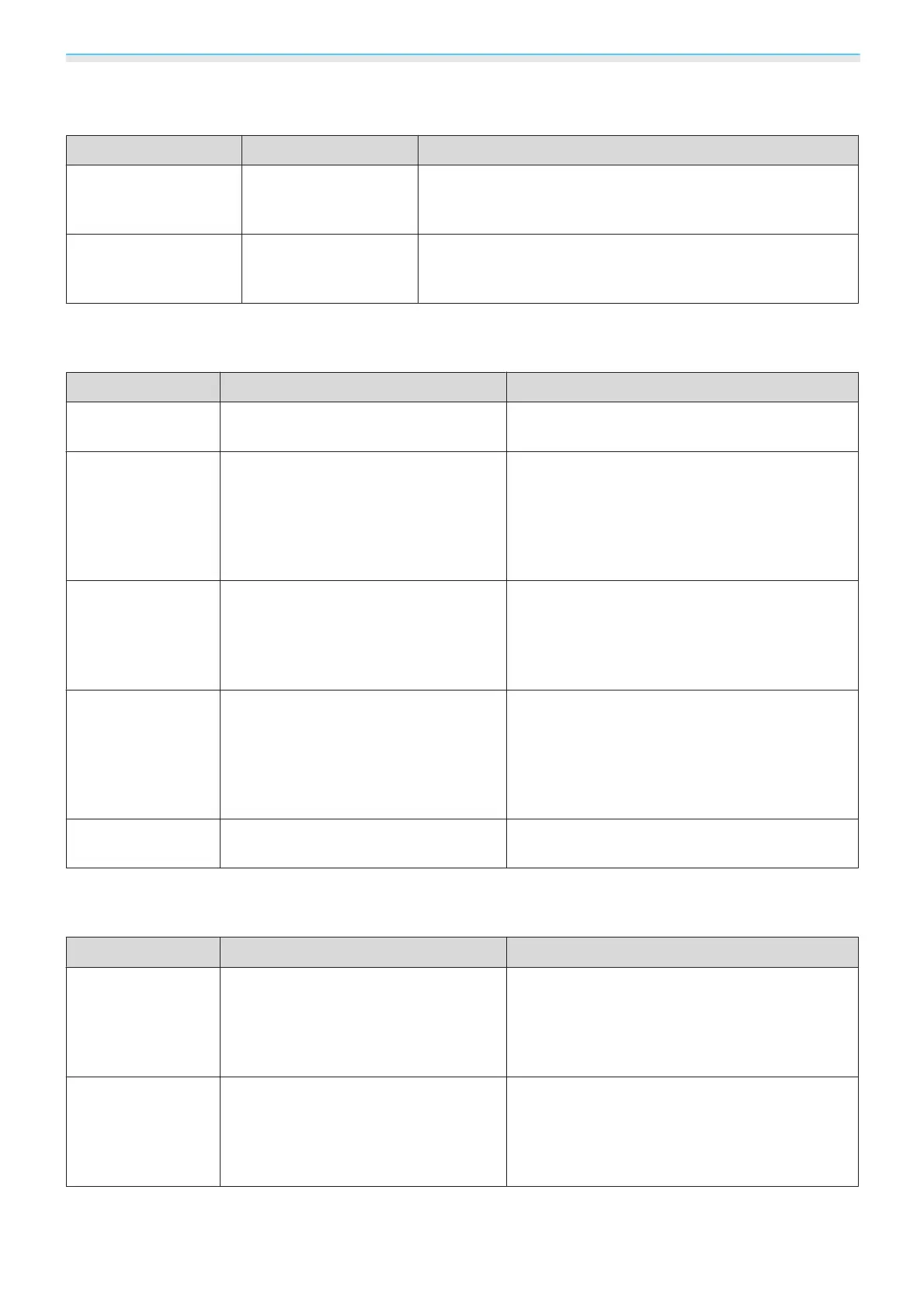Configuration Menu
71
Security menu
Function Menu/Settings Explanation
Security
No, WPA2-PSK, WPA/
WPA2-PSK
Sets the security.
In Quick, WPA2-PSK is selectable. In Advanced, WPA2-
PSK/WPA/WPA2-PSK is selectable.
Passphrase
From 8 to 32 single-
byte alphanumeric
characters
Inputs the passphrase.
It is recommended to change the passphrase periodically for
the purpose of security.
Wired LAN menu
Function Menu/Settings Explanation
DHCP
On, Off
Set whether or not (On/Off) to use DHCP. If this
is set to On, you cannot set any more addresses.
IP Address
0 to 255 characters Enter the IP address assigned to the projector.
You can enter a number from 0 to 255 in each
field of the address. However, the following IP
addresses cannot be used.
0.0.0.0, 127.x.x.x, 224.0.0.0 to 255.255.255.255
(where x is a number from 0 to 255)
Subnet Mask
0 to 255 characters Enter the projector's subnet mask.
You can enter a number from 0 to 255 in each
field of the address. However, the following sub-
net masks cannot be used.
0.0.0.0, 255.255.255.255
Gateway Address
0 to 255 characters Enter the projector's gateway IP address.
You can enter a number from 0 to 255 in each
field of the address. However, the following gate-
way addresses cannot be used.
0.0.0.0, 127.x.x.x, 224.0.0.0 to 255.255.255.255
(where x is a number from 0 to 255)
IP Address Display
On, Off Set to Off to prevent the IP address from being
displayed on the Net. Info. - Wired LAN screen.
Others menu
Function Menu/Settings Explanation
AMX Device Dis-
covery
On, Off When you want to allow the projector to be de-
tected by AMX Device Discovery, set this to On.
Set this to Off if you are not connected to an en-
vironment controlled by a controller from AMX
or AMX Device Discovery.
Control4 SDDP
On, Off When you want to allow the projector to be de-
tected by Control4 SDDP, set this to On. Set this
to Off if you are not connected to an environ-
ment controlled by a controller from Control4 or
Control4 SDDP.
