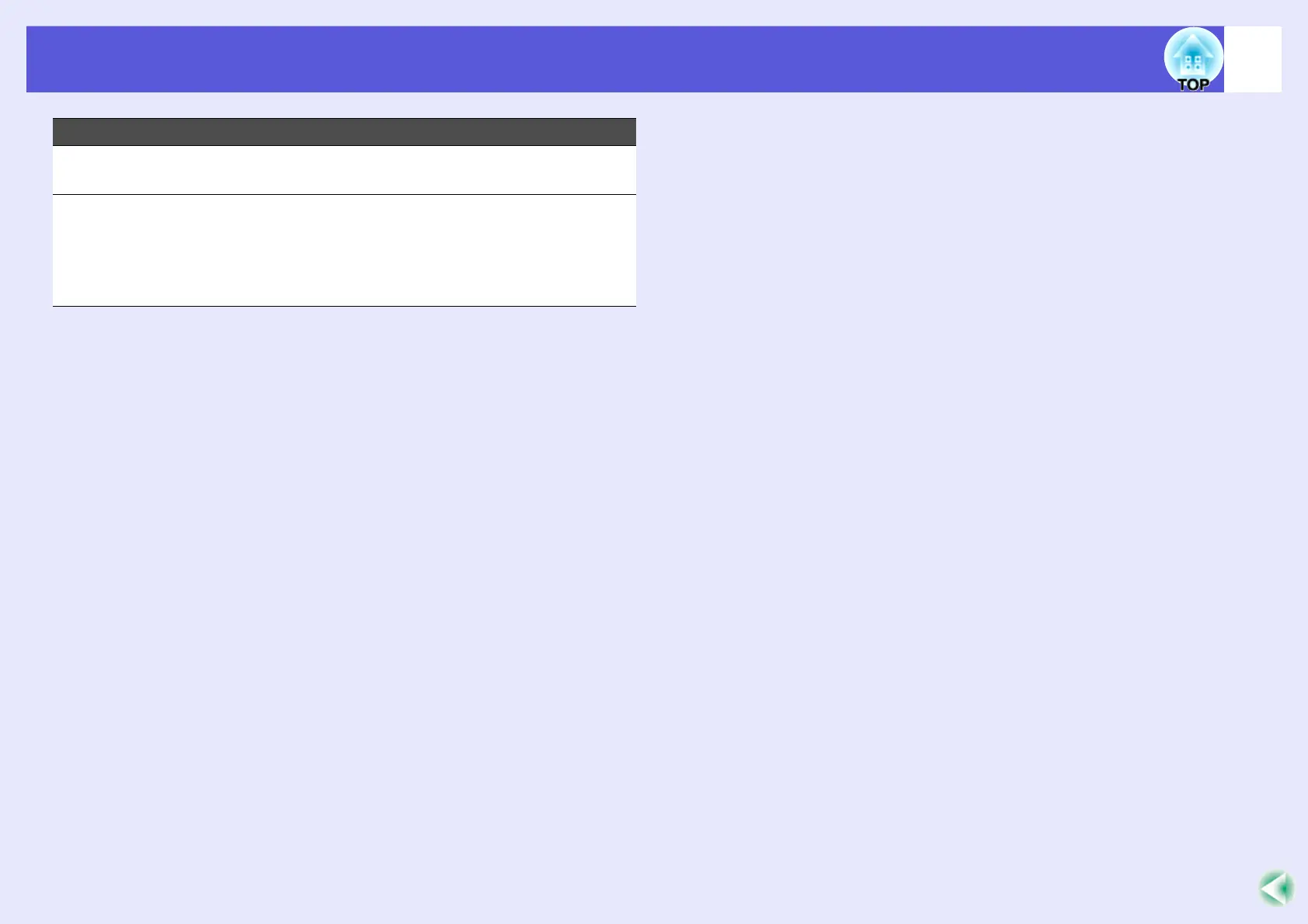Part Names and Functions
9
I
[Menu] button Displays and closes the configuration
menu.s p.23
J
[Wide] [Tele]
buttons
(EMP-S5 only)
Adjusts the image size.
If pressed when a configuration menu or a help
screen is displayed, these buttons select menu
items and setting values.
s Quick Start Guide, p.23
Name Function