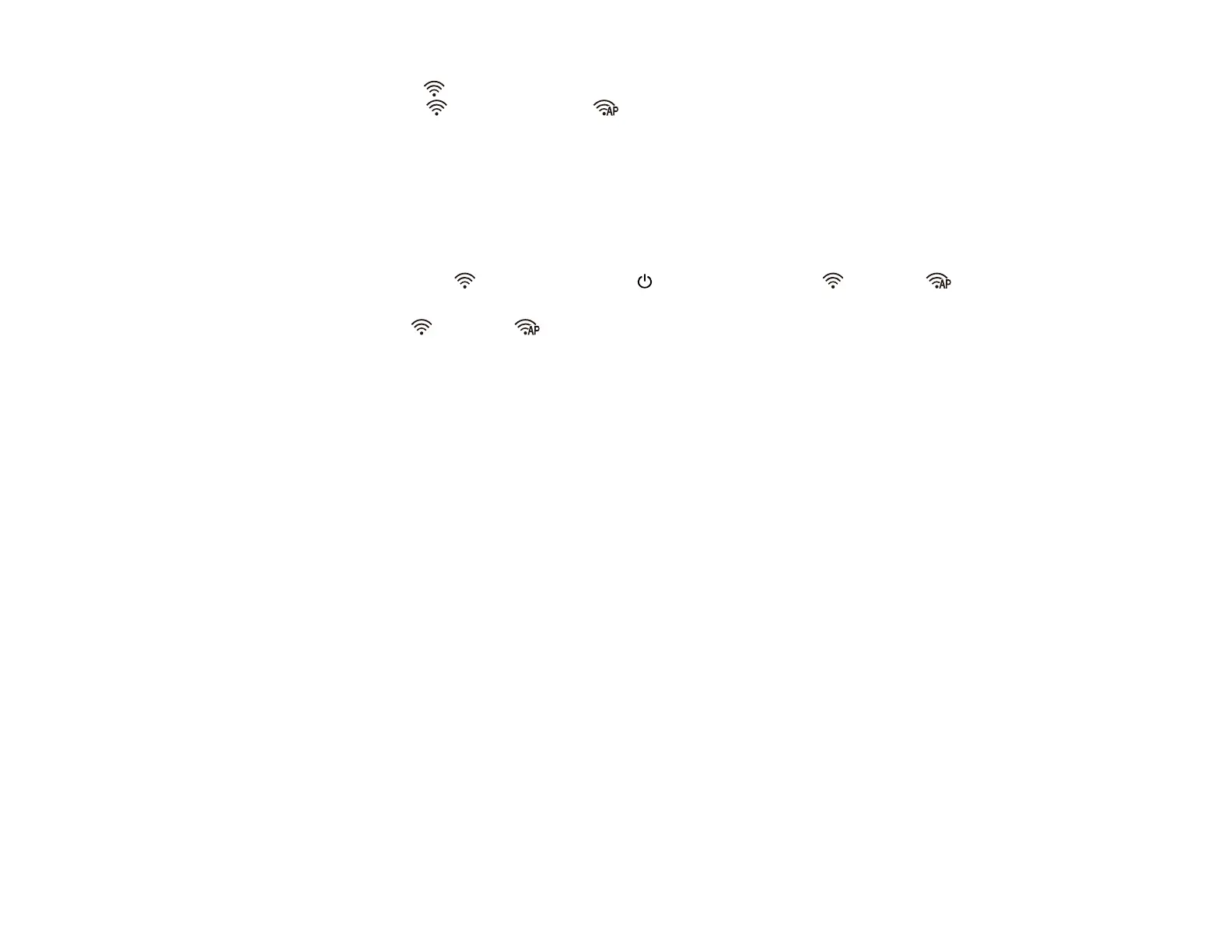52
Press and hold the Wi-Fi button on the scanner for at least three seconds to disable the Wi-Fi
features. When the Wi-Fi light and the AP mode light turn off, Wi-Fi is disabled.
Parent topic: Wi-Fi Networking
Restoring Default Network Settings
If you need to solve a problem with your network connection, you can restore all network settings to their
defaults (ES-500W/ES-500WR).
1. Turn off your scanner.
2. Press and hold the Wi-Fi button and the power button until the Wi-Fi and AP mode
lights turn on. Then release the buttons.
3. Wait until the Wi-Fi and AP mode lights flash alternately and then turn off.
The default network settings are restored.
Parent topic: Wi-Fi Networking
