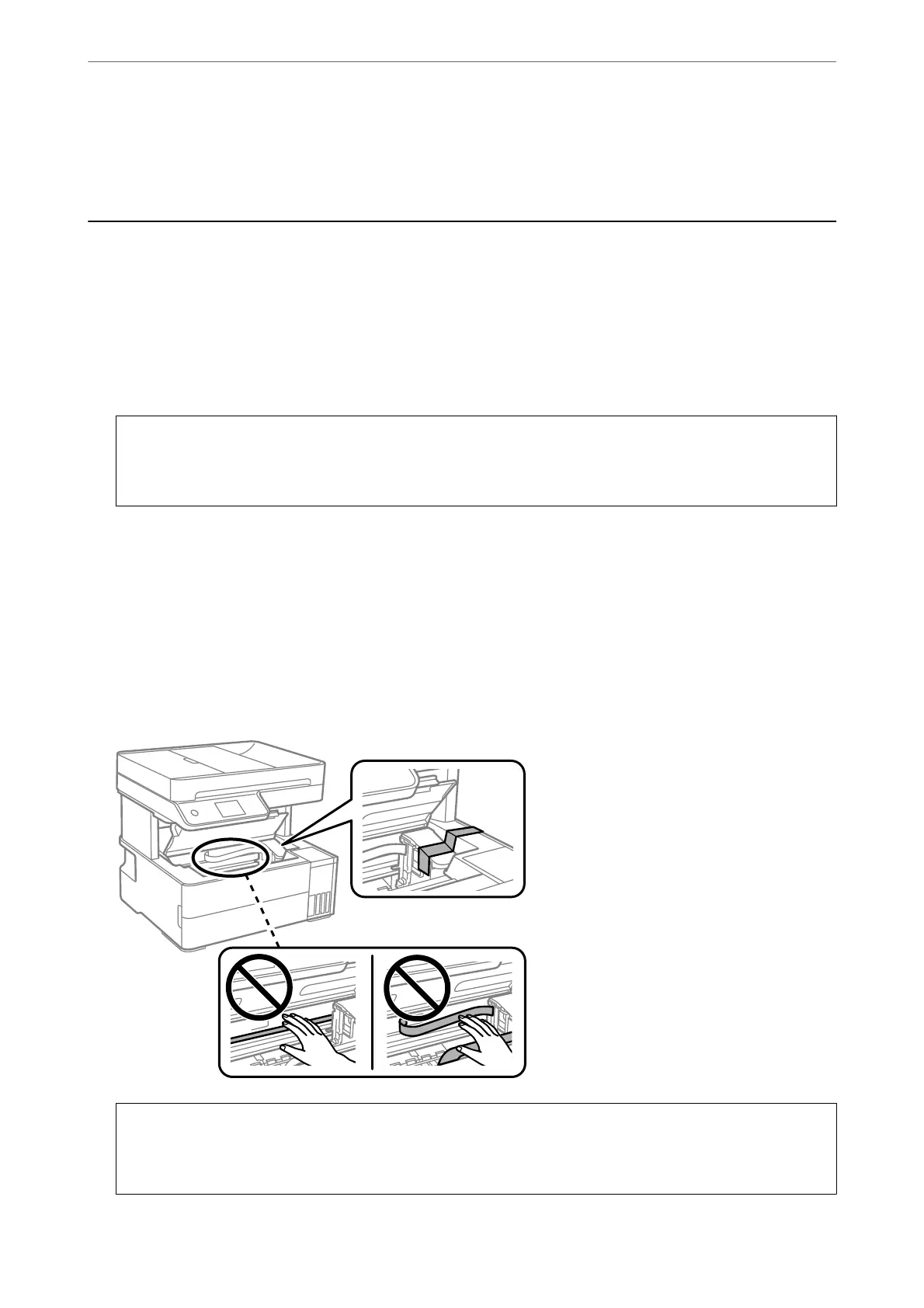Related Information
& “Firmware Update” on page 264
Transporting and Storing the Printer
When you need to store the printer or transport it when moving or for repairs, follow the steps below to pack the
printer.
1.
Turn o the printer by pressing the
P
button.
2.
Make sure the power light turns o, and then unplug the power cord.
c
Important:
Unplug the power cord when the power light is
o.
Otherwise, the print head does not return to the home
position causing the ink to dry, and printing may become impossible.
3.
Disconnect all cables such as the power cord and USB cable.
4.
Remove all of the paper from the printer.
5.
Make sure there are no originals on the printer.
6.
Close the document cover if it is open.
7.
Open the printer cover. Secure the print head to the case with tape.
!
Caution:
Be careful not to trap your hand or ngers when opening or closing the print cover. Otherwise you may be
injured.
Maintaining the Printer
>
Transporting and Storing the Printer
128
