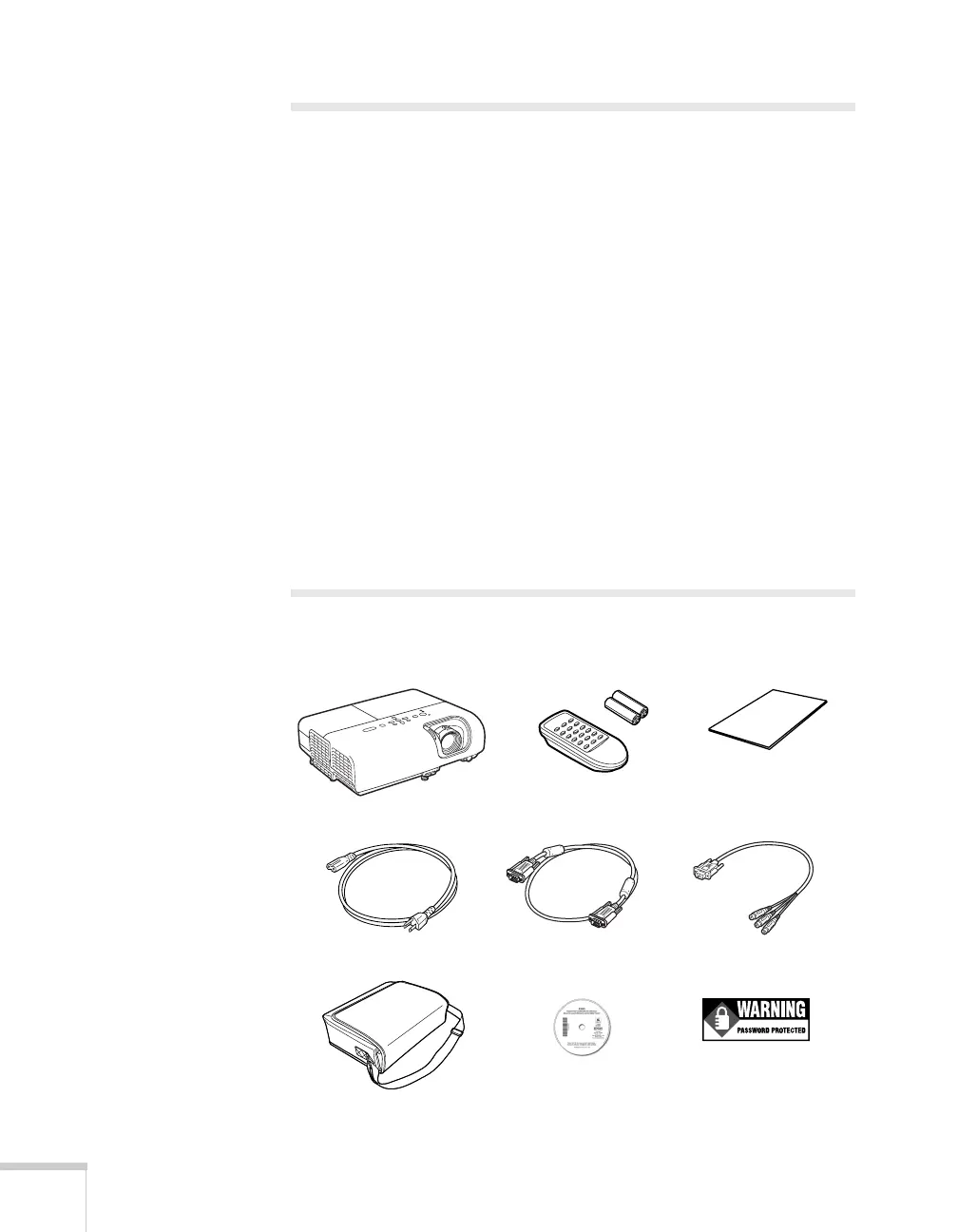10 Welcome
Registration and Warranty
Your projector comes with a basic carry-in warranty that lets you
project with confidence. For details, see the warranty brochures that
came with your projector.
In addition, Epson offers free Extra Care
SM
Road Service. In the
unlikely event of an equipment failure, you won’t have to wait for
your unit to be repaired. Instead, Epson will ship you a replacement
unit anywhere in the United States or Canada, usually via overnight
delivery. See the Extra Care Road Service brochure for details.
To register, complete the registration form that came with your
projector and mail it to Epson. Or register your product online at:
http://www.epson.com/webreg
Registering also lets you receive special updates on new accessories,
products, and services.
Unpacking the Projector
After unpacking the projector, make sure you have all these items:
Projector
Remote control
and batteries
VGA computer cable
Quick Setup sheet
Power cord
Carrying case
CD-ROM
Password protected
sticker
VGA to component
adapter