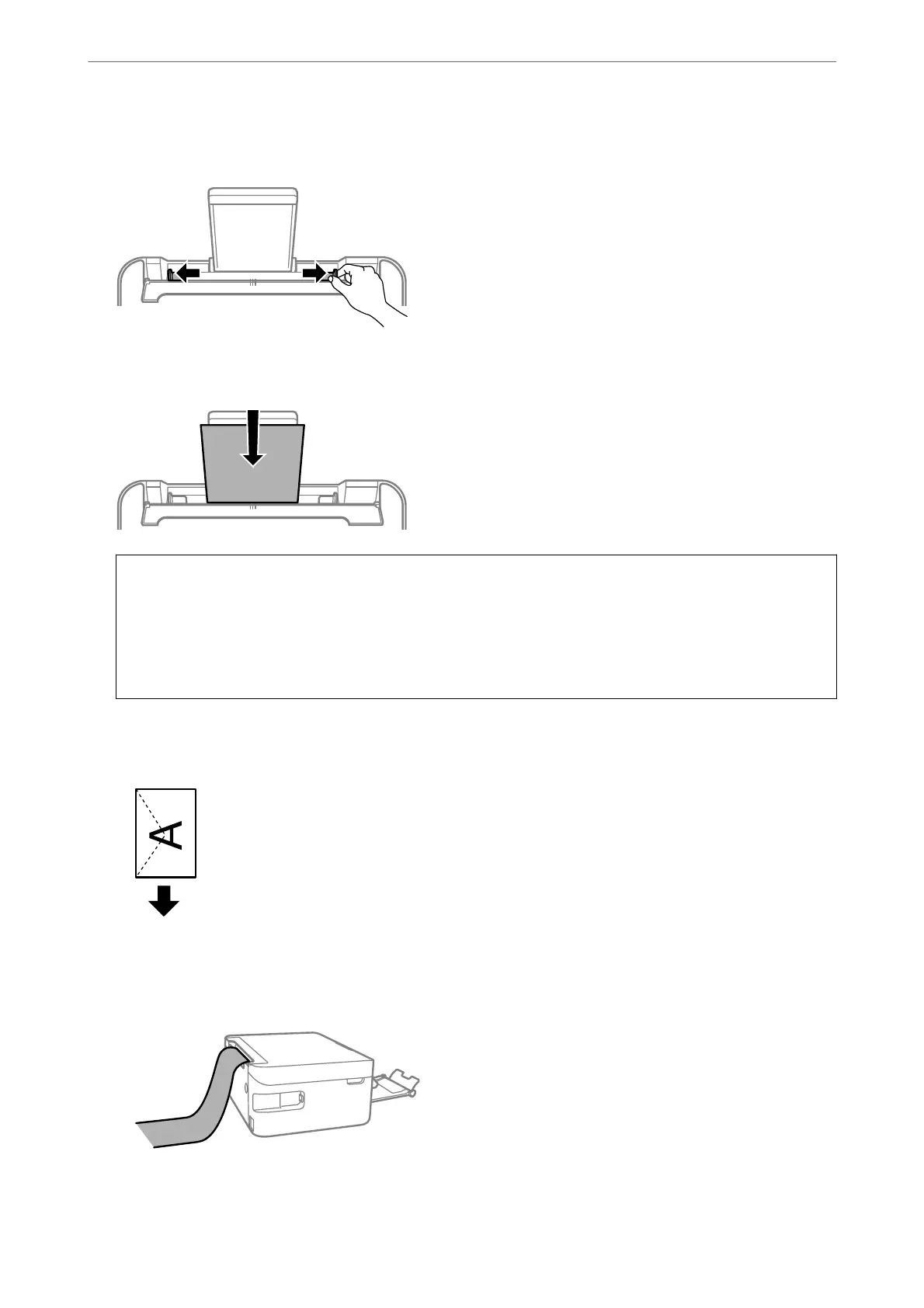2.
Slide the edge guides.
3.
Load paper at the center of the paper support with the printable side facing up.
c
Important:
❏ Do not load more than the maximum number of sheets specied for the paper. For plain paper, do not load
above the line just under the
d
symbol inside the edge guide.
❏ Load paper short edge rst. However, when you have set the long edge as the width of the user dened size,
load paper long edge rst.
❏ Envelope
Load envelopes with the ap on the le side.
❏ Long Papers
When loading paper longer than legal size, store the paper support, and then atten the leading edge of the
paper.
Loading Paper
>
Loading Paper in the Rear Paper Feed
49
