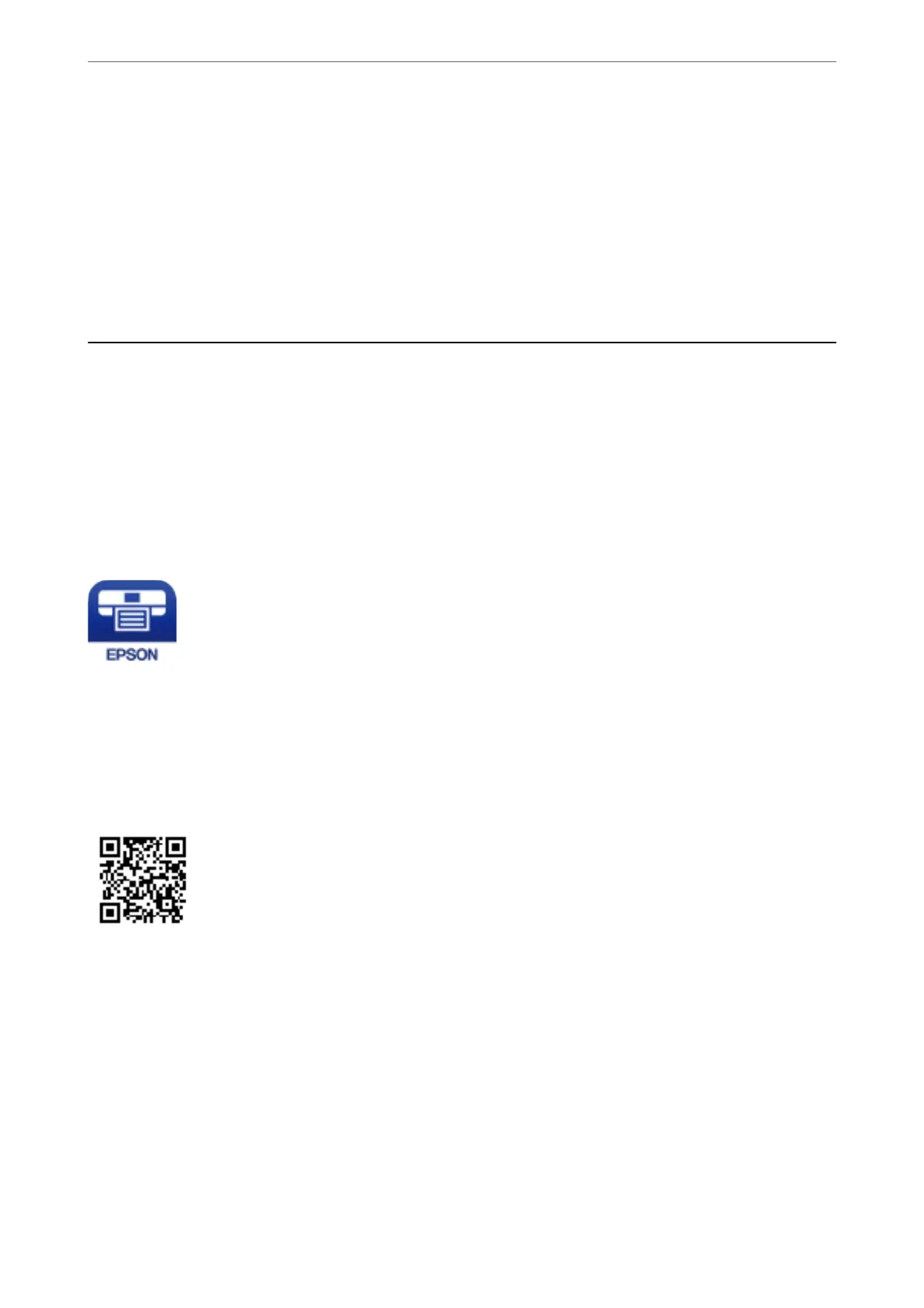❏ Folder: Select the save folder for the scanned image from the list.
You can select another folder or create a new folder by selecting Select from the list.
8.
Click Scan.
Related Information
& “Placing Originals” on page 52
Scanning from Smart Devices
Epson iPrint is an application that allows you to scan photos and documents from a smart device, such as a
smartphone or tablet, that is connected to the same wireless network as your printer. You can save the scanned
data on a smart device or to Cloud services, send it by email, or print it.
If you start Epson iPrint when the printer is not connected to the network, a message is displayed instructing you
to connect to the printer. Follow the instructions to complete the connection. See the URL below for the operating
conditions.
http://epson.sn
Installing Epson iPrint
You can install Epson iPrint on your smart device from the following URL or QR code.
http://ipr.to/a
Scanning Using Epson iPrint
Start Epson iPrint from your smart device and select the item you want to use from the home screen.
Scanning
>
Scanning from Smart Devices
>
Scanning Using Epson iPrint
97
