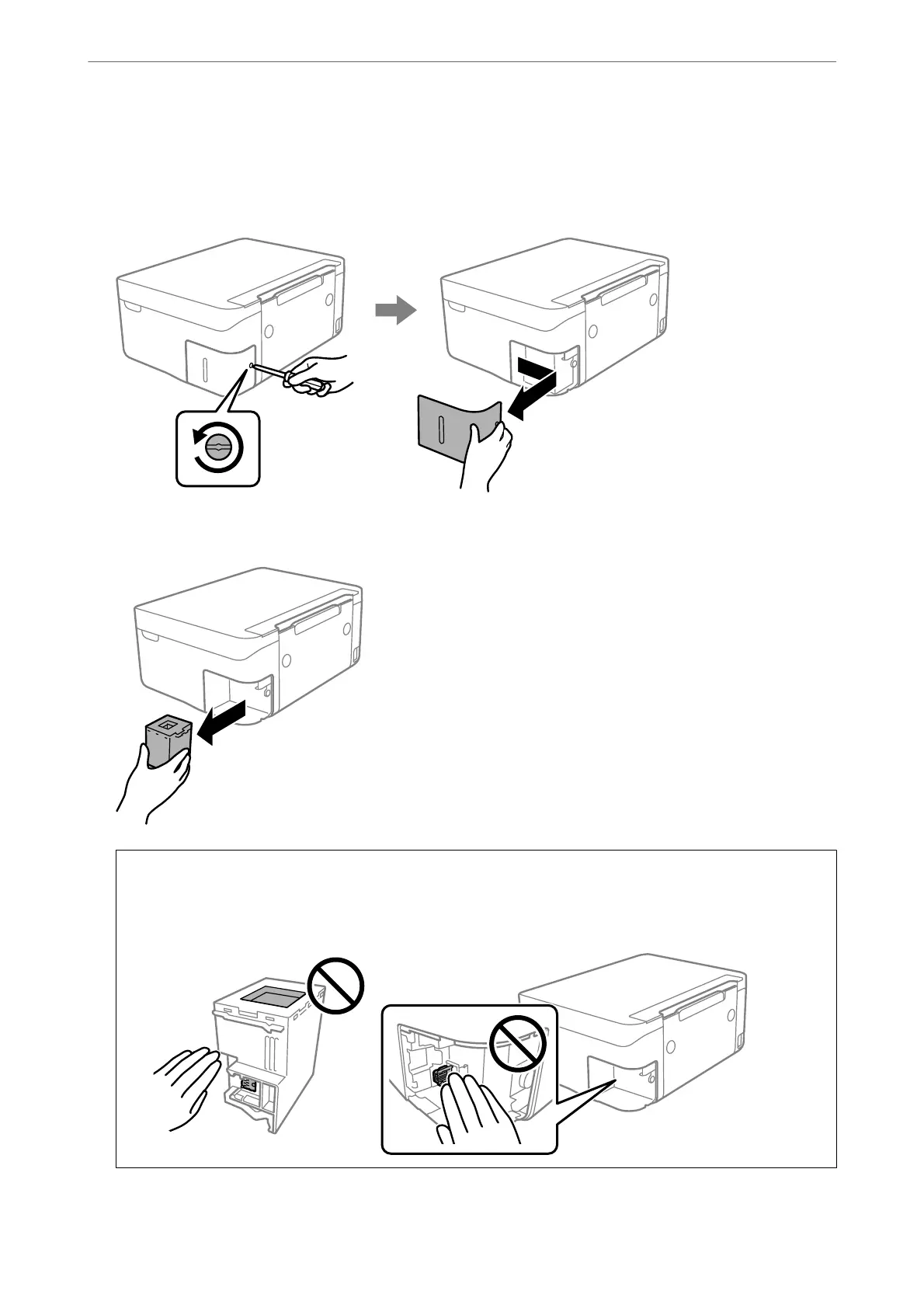Note:
A transparent bag for the used maintenance box is provided with the new maintenance box.
2.
Loosen the screw with a at-head screwdriver, and then remove the cover.
3.
Remove the used maintenance box.
c
Important:
Do not touch the sections shown in the illustration. Doing so may prevent normal operation and you may get
smeared with ink.
Replacing Ink Cartridges and Other Consumables
>
Replacing a Maintenance Box
122
