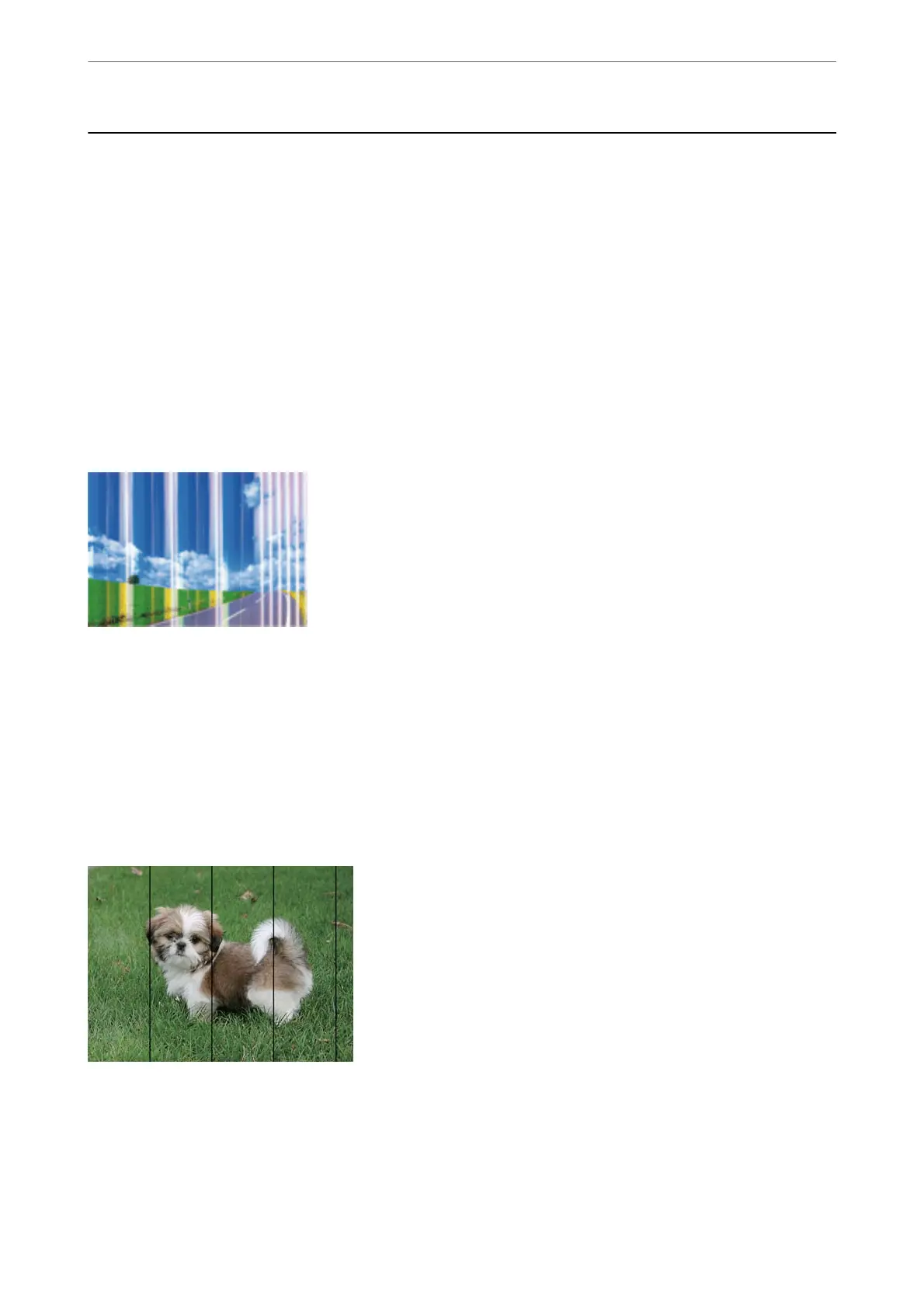Printout Problems
Printout is
Scued
or Color is Missing
If you have not used the printer for a long time, the print head nozzles may be clogged and ink drops may not be
discharged. Perform a nozzle check, and then clean the print head if any of the print head nozzles are clogged.
Related Information
& “Checking and Cleaning the Print Head” on page 128
Banding or Unexpected Colors Appear
e print head nozzles may be clogged. Perform a nozzle check to check if the print head nozzles are clogged.
Clean the print head if any of the print head nozzles are clogged.
Related Information
& “Checking and Cleaning the Print Head” on page 128
Colored Banding Appears at Intervals of Approximately 2.5 cm
❏ Select the appropriate paper type setting for the type of paper loaded in the printer.
❏ Align the print head using the Horizontal Alignment feature.
❏ When printing on plain paper, print using a higher quality setting.
Solving Problems
>
Printout Problems
>
Colored Banding Appears at Intervals of Approximately 2.5 cm
171
