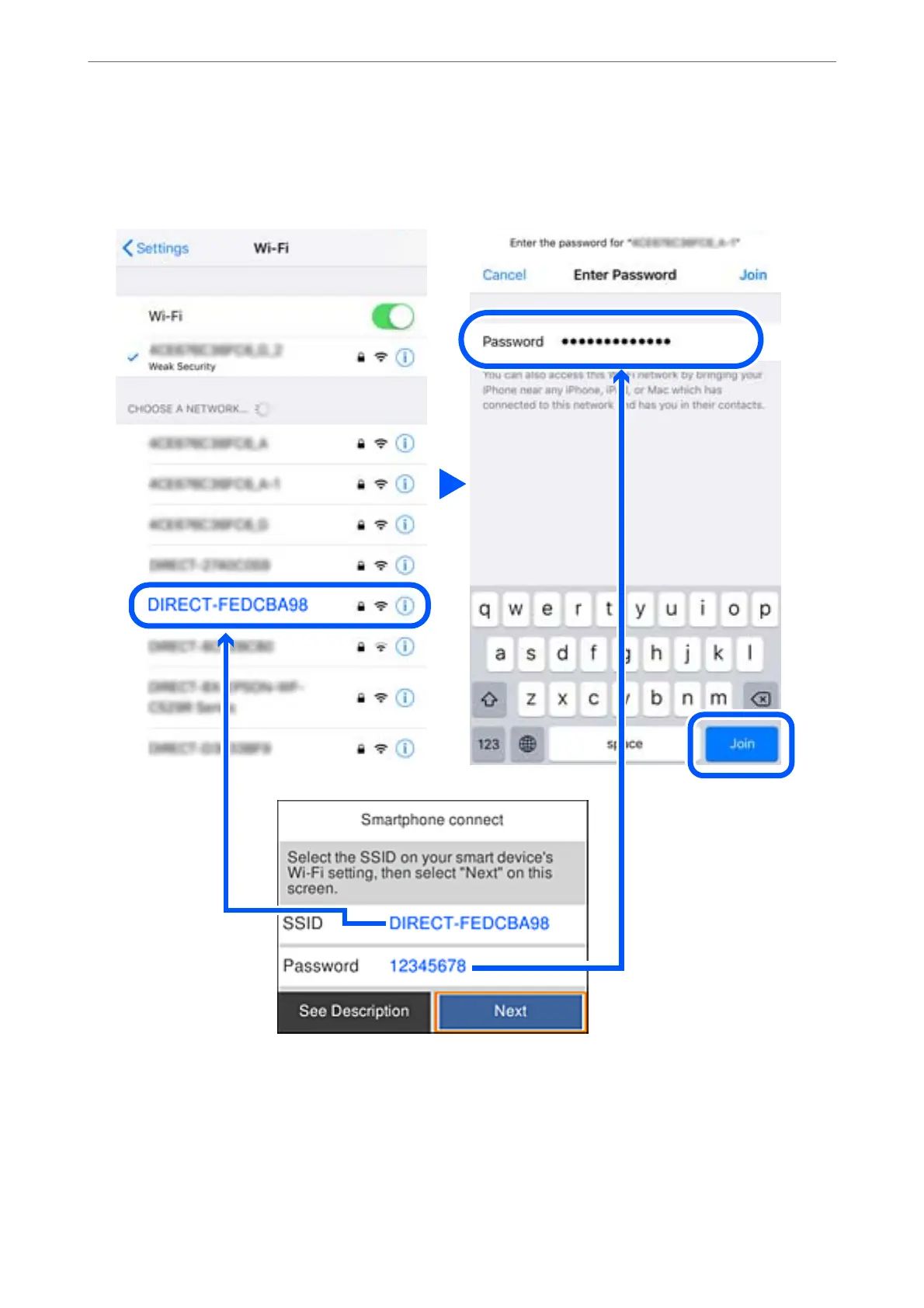4.
On the smart device's Wi-Fi screen, select the SSID shown on the printer's control panel, and then enter the
password.
e screenshot is an example on iPhone.
5.
On the printer's control panel, select Next.
Network Settings
>
Connecting to a Smart Device
>
Connecting to Devices other than iOS and Android Using Wi
…
33
