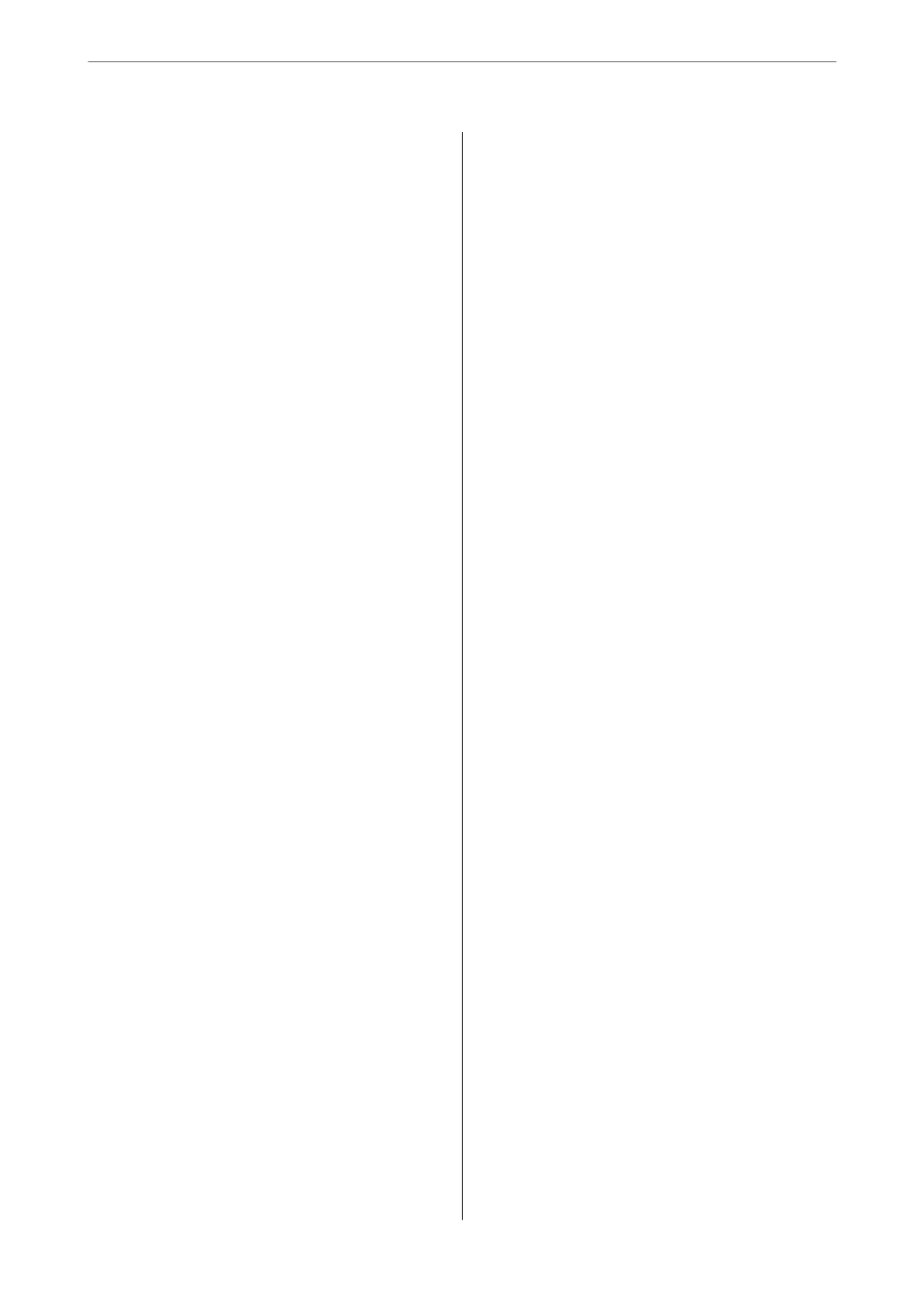Clear All Settings:.......................136
Menu Options for Printer Settings.............136
Paper Source Setting:....................136
Quiet Mode:.......................... 136
Ink Drying Time:.......................136
Clear All Settings.......................136
Menu Options for Network Settings........... 136
Menu Options for Web Service Settings.........137
Menu Options for Guide Functions............138
Menu Options for Customer Research..........138
Menu Options for Firmware Update...........138
Update:..............................139
Notication:...........................139
Menu Options for Restore Default Settings...... 139
Network Service and Software
Information
Epson Connect Service.....................140
Application for Conguring Printer Operations
(Web
Cong
)............................140
Running Web Cong on a Web Browser. . . . . . 140
Running Web Cong on Windows.......... 141
Running Web Cong on Mac OS........... 142
Windows Printer Driver....................142
Guide to Windows Printer Driver...........143
Making Operation Settings for the Windows
Printer Driver......................... 144
Mac OS Printer Driver.....................145
Guide to Mac OS Printer Driver............146
Making Operation Settings for the Mac OS
Printer Driver......................... 147
Application for Scanning Documents and
Images (Epson Scan 2).....................148
Adding the Network Scanner..............148
Application for Conguring Scanning
Operations from the Control Panel (Epson
Event Manager)..........................149
Application for Scanning from a Computer
(Epson ScanSmart)........................149
Application for Quick and Fun Printing from a
Computer (Epson Photo+)..................150
Application for Easily Operating the Printer
from a Smart device (Epson Smart Panel). . . . . . . 150
Application for Updating Soware and
Firmware (EPSON Soware Updater). . . . . . . . . . 151
Installing Applications.....................151
Adding the Printer (for Mac OS Only)..........152
Updating Applications and Firmware..........152
Updating the Printer's Firmware using the
Control Panel..........................153
Uninstalling Applications...................153
Uninstalling Applications - Windows........ 153
Uninstalling Applications - Mac OS..........154
Solving Problems
Checking the Printer Status..................156
Checking Messages on the LCD Screen. . . . . . . 156
Checking the Printer Status - Windows.......157
Checking the Printer Status - Mac OS........157
Checking the
Soware
Status................ 158
Removing Jammed Paper...................158
Removing Jammed Paper from the Rear
Paper Feed............................158
Removing Jammed Paper from Rear Cover. . . . 159
Removing Jammed Paper from Inside the
Printer...............................160
Paper Does Not Feed Correctly...............161
Paper Jams............................161
Paper Feeds at a Slant....................162
Several Sheets of Paper are Fed at a Time. . . . . .162
Paper Out Error Occurs..................162
Paper is Ejected During Printing............162
Power and Control Panel Problems............162
Power Does Not Turn On.................162
Power Does Not Turn O.................162
Power Turns
O
Automatically.............163
LCD Screen Gets Dark...................163
Cannot Print from a Computer...............163
Checking the Connection (USB)............163
Checking the Connection (Network).........164
Checking the Soware and Data............164
Checking the Printer Status from the
Computer (Windows)....................166
Checking the Printer Status from the
Computer (Mac OS).....................166
When You Cannot Make Network Settings...... 167
Cannot Connect from Devices Even ough
Network Settings are No Problems.......... 167
Checking the SSID Connected to the Printer. . . 169
Checking the SSID for the Computer.........169
Wireless LAN (Wi-Fi) Connections Become
Unstable When Using USB 3.0 Devices on a
Mac.................................170
Cannot Print from an iPhone, iPad, or iPod touch. 170
Printout Problems........................ 171
Printout is Scued or Color is Missing........171
6
