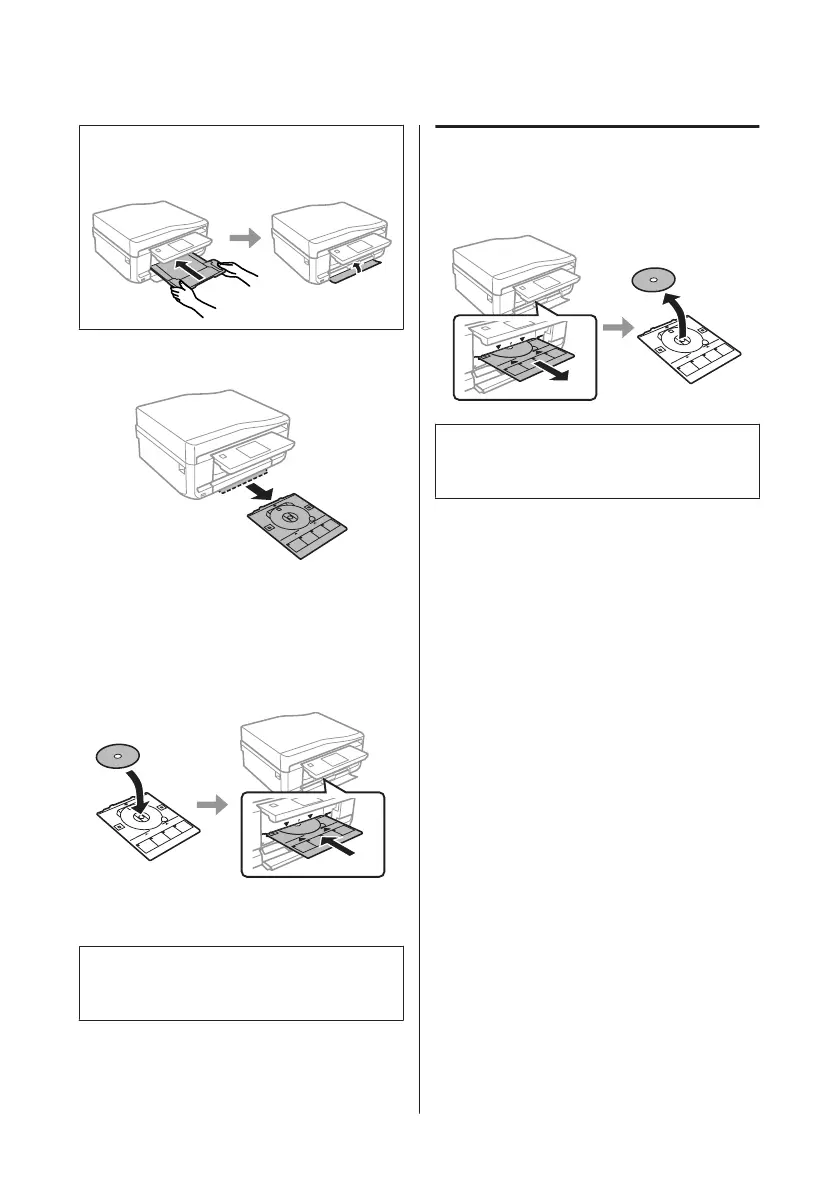Note:
If the output tray has been ejected, close the tray and the
front cover.
C
Remove the CD/DVD tray from the product.
D
Place a CD/DVD on the CD/DVD tray with the
printable side face-up, and then insert the tray
into the product. Make sure that the u marks on
the tray and the d marks on the product match,
so that the line on the tray aligns with the
product.
E
Press Done on the LCD screen.
Note:
The CD/DVD tray ejects automatically after a certain
period of time.
Removing a CD/DVD
A
Remove the CD/DVD tray from the product, and
then remove your CD/DVD from the tray.
!
Caution:
Be careful not to scratch the surface of the CD/DVD
when removing it.
B
Lower the control panel.
C
Insert the CD/DVD tray back into the slot on the
bottom of the product.
Inserting a Memory Card
You can print photos in a memory card or save a
scanned data in a memory card. The following memory
cards are supported.
SD, miniSD, microSD, SDHC, miniSDHC,
microSDHC, SDXC, microSDXC, MultiMediaCard,
MMCplus, MMCmobile, MMCmicro, Memory Stick
Duo, Memory Stick PRO Duo, Memory Stick PRO-HG
Duo, Memory Stick Micro, MagicGate Memory Stick
Duo, CompactFlash, Microdrive
Basic Guide
Paper and Media Handling
8
