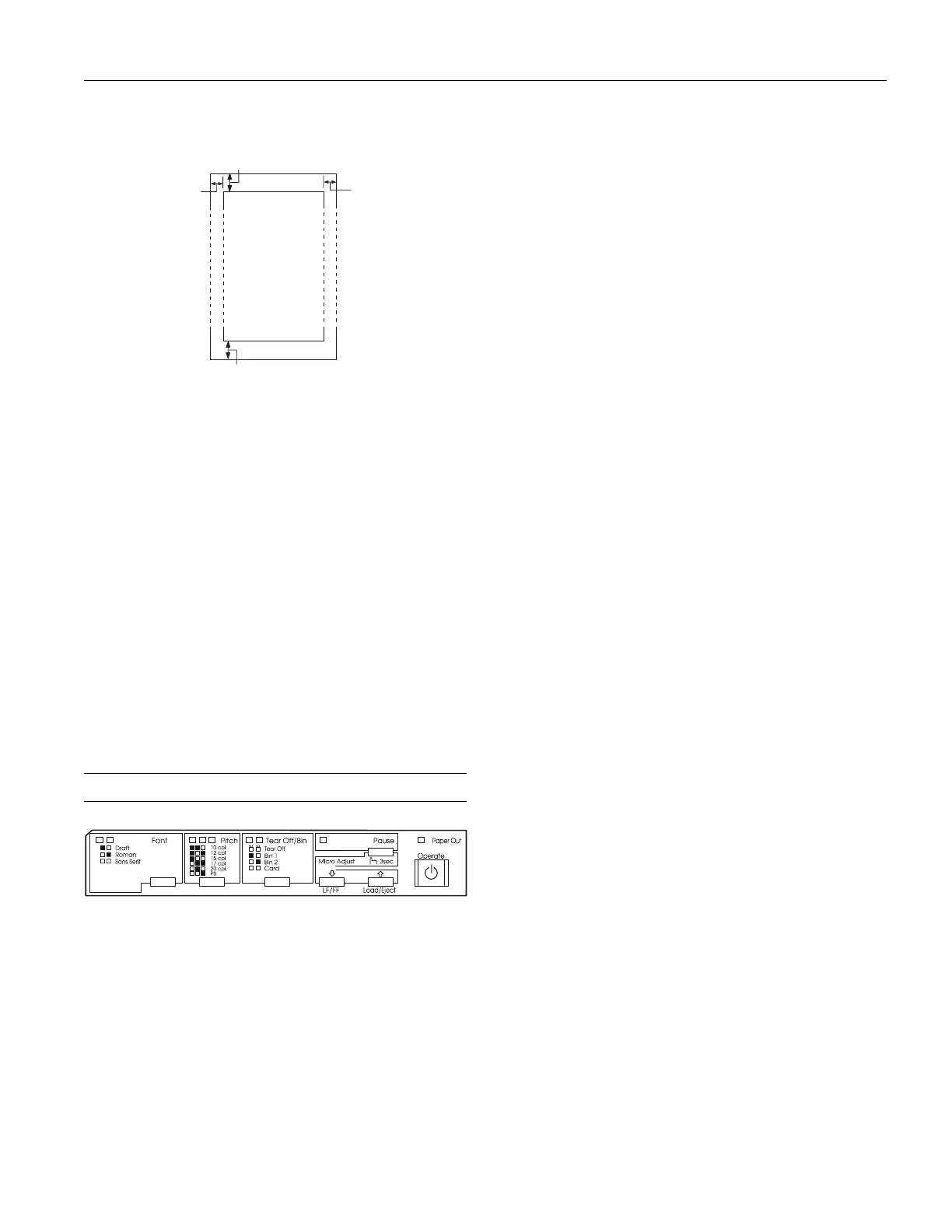EPSON FX-2180
11/98 EPSON FX-2180
- 5
Roll paper:
A The minimum top and bottom margins are 0.17 inch (4.2 mm).
B The minimum left and right margins are 0.12 inch (3 mm). The
maximum printable width is 8 inches (203.2 mm).
Safety Approvals
120 V model:
Safety standards UL1950
CSA C22.2 No. 950
EMI FCC part 15 subpart B class B
CSA C108.8 class B
220 to 240 V model:
Safety standards EN 60950 (TÜV, NEMKO)
EMI EN 55022 (CISPR pub. 22) class B
AS/NZS 3548 class B
Acoustic noise: Approx. 55 dB (A) (ISO 7779 pattern)
Control Panel Buttons and Lights
Font Button
Selects the font.
Font Lights
Indicate which font is selected.
Pitch Button
Selects the font size.
Pitch Lights
Indicate what font size is selected.
Tear Off/Bin Button
❏ Feeds continuous paper forward to the tear-off position.
❏ Feeds continuous paper backward from the tear-off position
to the top-of-form position.
❏ Selects a cut-sheet feeder bin when the cut-sheet feeder is
installed.
❏ Enters the card mode to print on postcards and envelopes.
Tear Off/Bin Lights
❏ f f when continuous paper is in the tear-off position.
❏ o n when bin 1 of the optional cut-sheet feeder is selected.
❏ n o when bin 2 of the optional cut-sheet feeder is selected.
❏ n n when the printer is in the card mode.
n
= on
o
= off
f
= flashing
Pause Button
❏ Stops printing temporarily, and resumes printing when
pressed again.
❏ When held down for three seconds, enters the micro adjust
mode. When pressed again, exits the micro adjust mode.
Pause Light
❏ On when the printer is paused.
❏ Flashes when the printer is in the micro adjust mode.
LF/FF Button
❏ Feeds paper line by line.
❏ Ejects a single sheet or advances continuous paper to the
next top-of-form position when held down.
Load/Eject Button
❏ Loads a single sheet of paper.
❏ Ejects a single sheet of paper if a sheet is loaded.
❏ Loads continuous paper from the standby position.
❏ Feeds continuous paper backward to the standby position.
Micro Adjust Buttons
In micro adjust mode, let you adjust the top-of-form and tear-
off positions using the down and up arrow buttons.
B
B
A
A
printable area
