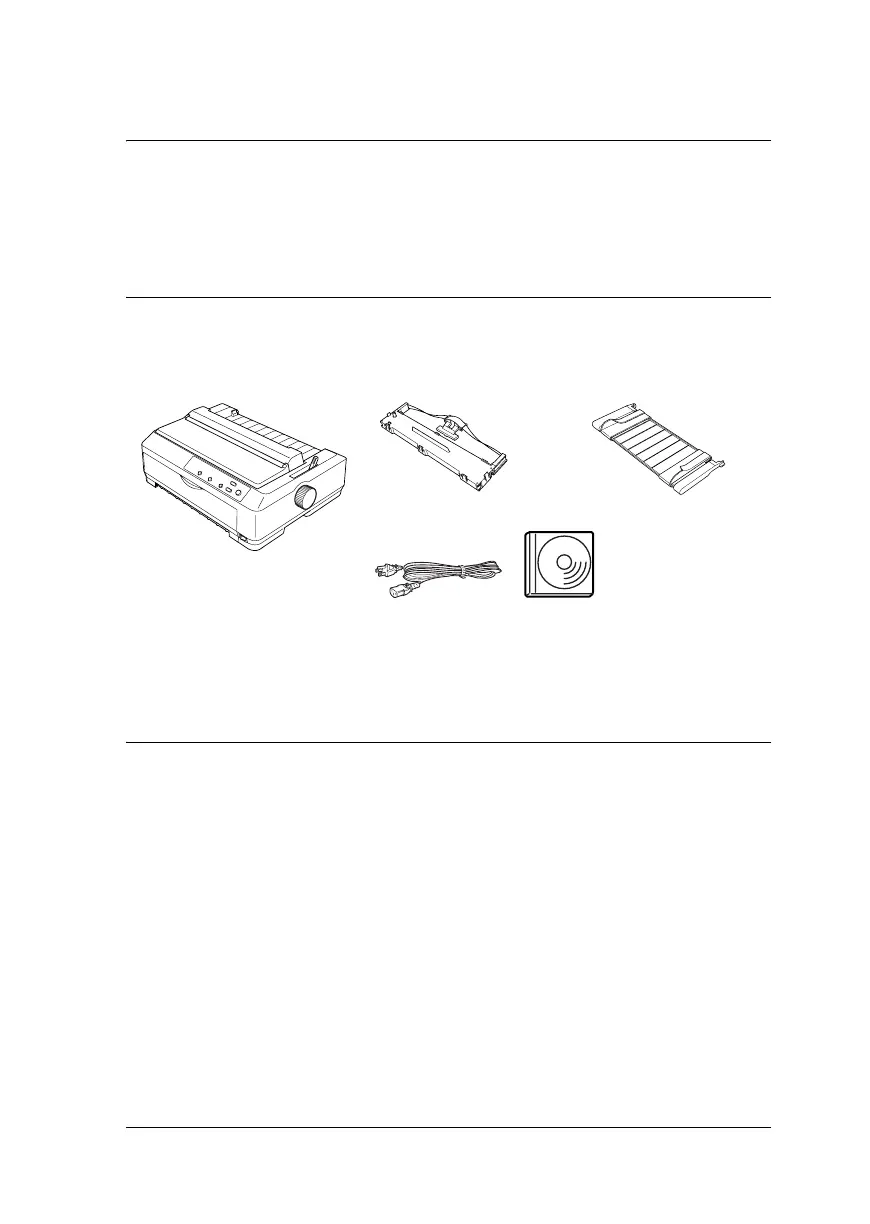Setting Up the Printer 7
R
Chapter 1
Setting Up the Printer
This chapter describes how to unpack and set up your printer.
Unpacking the Printer
Make sure you have the following items.
Follow the directions on the Notice Sheet to remove the protective
materials before you turn on the printer. Save all packing and protective
materials in case you need to ship the printer in the future.
Choosing a Place for the Printer
❏ Place the printer on a flat, stable surface. The printer will not operate
properly if it is tilted or placed at an angle.
❏ Avoid using or storing the printer in places subject to rapid changes
in temperature and humidity. Keep it away from direct sunlight,
strong light, heat sources, or excessive moisture or dust.
❏ Place the printer near a wall outlet where you can easily unplug the
power cord. Position the power cord and interface cable so they do
not interfere with paper feeding.
Note for French-speaking users:
Placez l’imprimante près d’une prise de courant où la fiche peut être
débranchée facilement.
Printer
Paper guide
Power cord
Ribbon cartridge
Printer software