If you want to save the color for future scans, click the save icon. The color appears in the save area.
Note:
To load a previously saved color, select the color and click the
apply to palette icon.
When you are finished adjusting the color, click Close to return to the Professional Mode window.
For further details on using the Color Palette feature, see Epson Scan Help.
Top
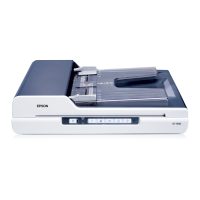
