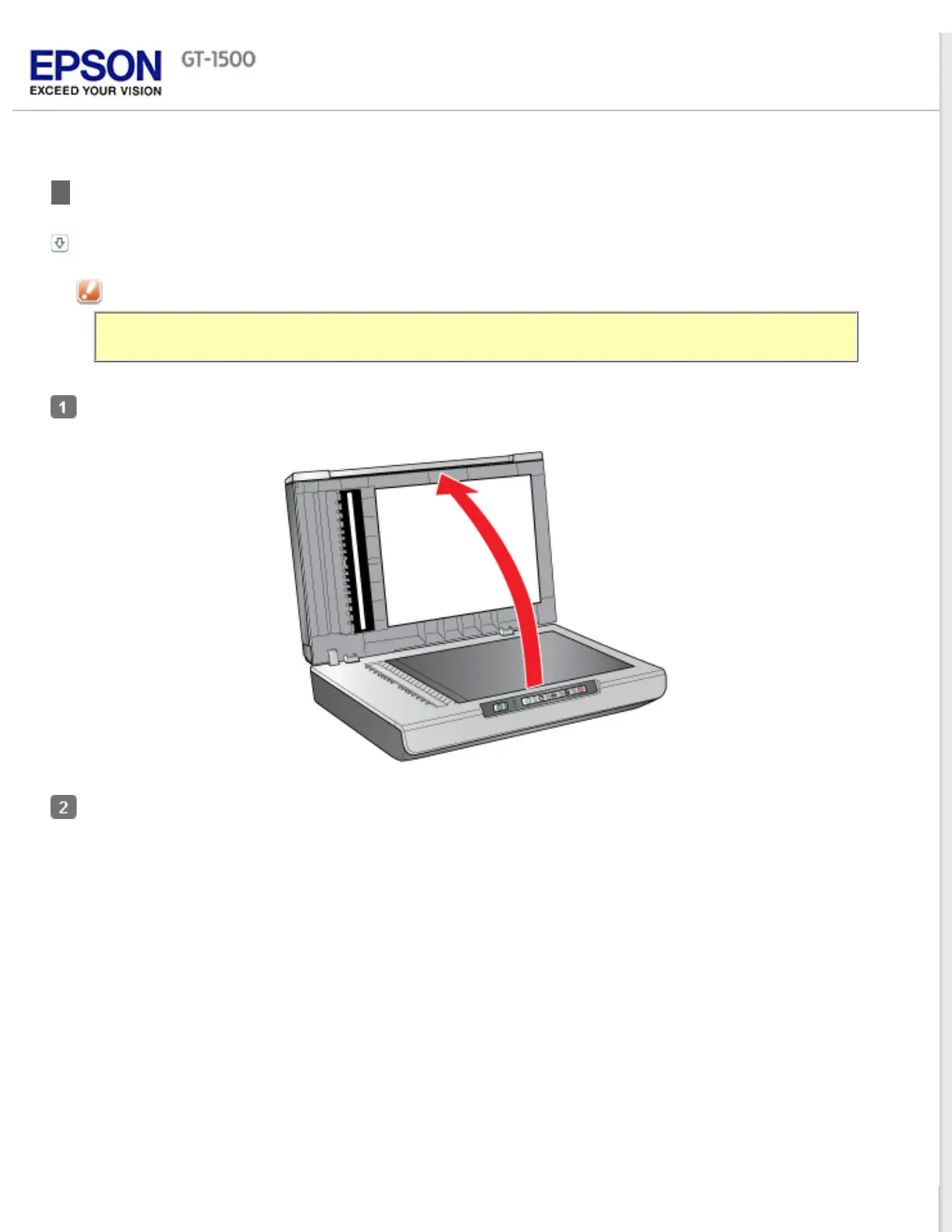Home > Placing Originals on the Scanner
Placing Documents or Photos
Placing Large or Thick Documents
Caution:
Do not place heavy objects on the document table glass and do not press the glass with too much force.
Open the scanner cover.
Place your document or photo face-down on the document table. Make sure the top of the document or photo is
against the left edge and centered on the arrow mark.
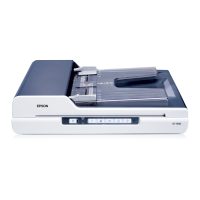