Home > Scanning Your Originals
Selecting File Save Settings
When you see the File Save Settings window, you can select the location, name, and format of the scanned image file.
Click the File Save Settings icon to the right of the Scan button.
The File Save Settings window appears.
Note:
If you start Epson Scan from a TWAIN-compliant program, such as Adobe Photoshop Elements, the
File Save Settings icon does not appear.
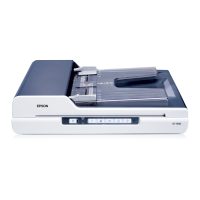
