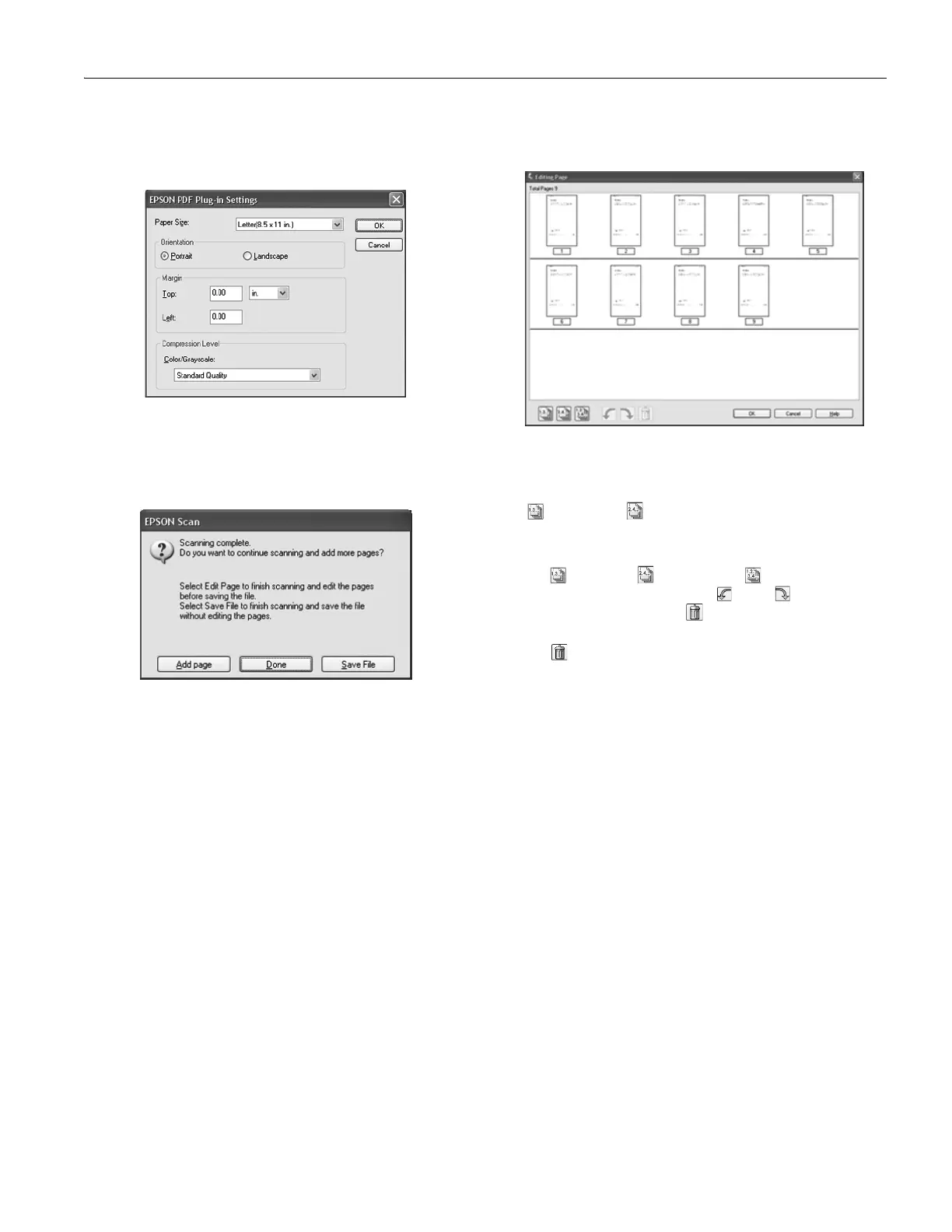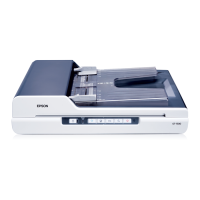Epson GT-2500 and GT-2500 Plus
7/06 Epson GT-2500 and GT-2500 Plus - 7
10. If you need to change any of the current PDF settings, click
the
Options button. You see the EPSON PDF Plug-in
Settings window:
Select the settings that match your document and click
OK.
You return to the File Save Settings window.
11. When you are finished selecting file settings, click
OK.
Epson Scan scans your pages and displays this window:
12. If you have finished scanning your document and want to
view thumbnail images of the scanned pages, click
Done
and go to step 13.
If you need to load or place more pages for scanning, click
Add page. Then load or place your originals and click
Scan. When you are finished, click Done and go to step 13.
If you have finished scanning and want to save the file
without editing the pages, click
Save File and go to step 15.
13. You see the Editing Page window displaying thumbnail
images of each scanned page:
If you want to include all the document pages in your PDF
file as they currently look, go to step 14.
If you want to include only some of the pages, click the
odd pages or even pages icons, or click the individual
pages you want to include.
If you want to rotate or delete pages, click the pages or use
the odd pages, even pages, or all pages icon to
select the pages. Then click the left or right rotate
icon to rotate them or the delete icon to delete them.
Note:
The delete icon is not available when all document pages are
selected.
14. When you have finished editing your document pages, click
OK. Your document is saved in a PDF file in the location
you selected.
15. Click
Close to exit Epson Scan.
