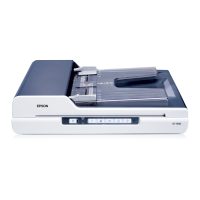2
Windows System Requirements
To use your scanner and its software, your system should have:
■ An IBM
®
-compatible PC with a Pentium
®
II-equivalent or faster processor
■ Microsoft
®
Windows
®
98SE (factory installed), Windows Me, Windows 2000,
Windows XP, or Windows XP Professional x64 Edition (factory installed or upgraded from
factory-installed Windows 98SE/2000/Me)
■ A minimum of 128MB of RAM (256MB recommended)
■ A minimum of 500MB available hard disk space for installing the software
■ CD-ROM or DVD drive (4× or faster)
■ Built-in USB port
For USB 2.0: USB 2.0 Host Driver must be used.
For USB 1.1: The USB interface must be used in full speed mode.
■ SVGA or higher resolution color monitor with 800 × 600 screen resolution or higher and
16-bit color (High Color) (24-bit TruColor recommended)
Note: On-screen color and tone reproduction are subject to the display capability of your
computer system, including the video card, monitor, and software. See the documentation
for these products for details.
Macintosh
System Requirements
To use your scanner and its software, your system should have:
■ An Apple
®
Macintosh
®
computer (G3, G4, G5 or iMac
™
) running Mac
®
OS X 10.2.x or
later, or iMac, MacBook Pro, or Mac mini with Intel
®
Core
™
Duo or Solo running Mac
OS X 10.4.4 or later
Note: Fast User Switching is not supported in Mac OS X 10.3.
■
A minimum of 128MB of RAM (256MB recommended)
■ A minimum of 500MB available hard disk space for installing the software
■ CD-ROM or DVD drive (4× or faster)
■ Built-in USB port
■ SVGA or higher resolution color monitor with 800 × 600 screen resolution or higher and
16-bit color (High Color) (24-bit TruColor recommended)
Note: On-screen color and tone reproduction are subject to the display capability of your
computer system, including the video adapter, monitor, and software. See the
documentation for these products for details.
English
