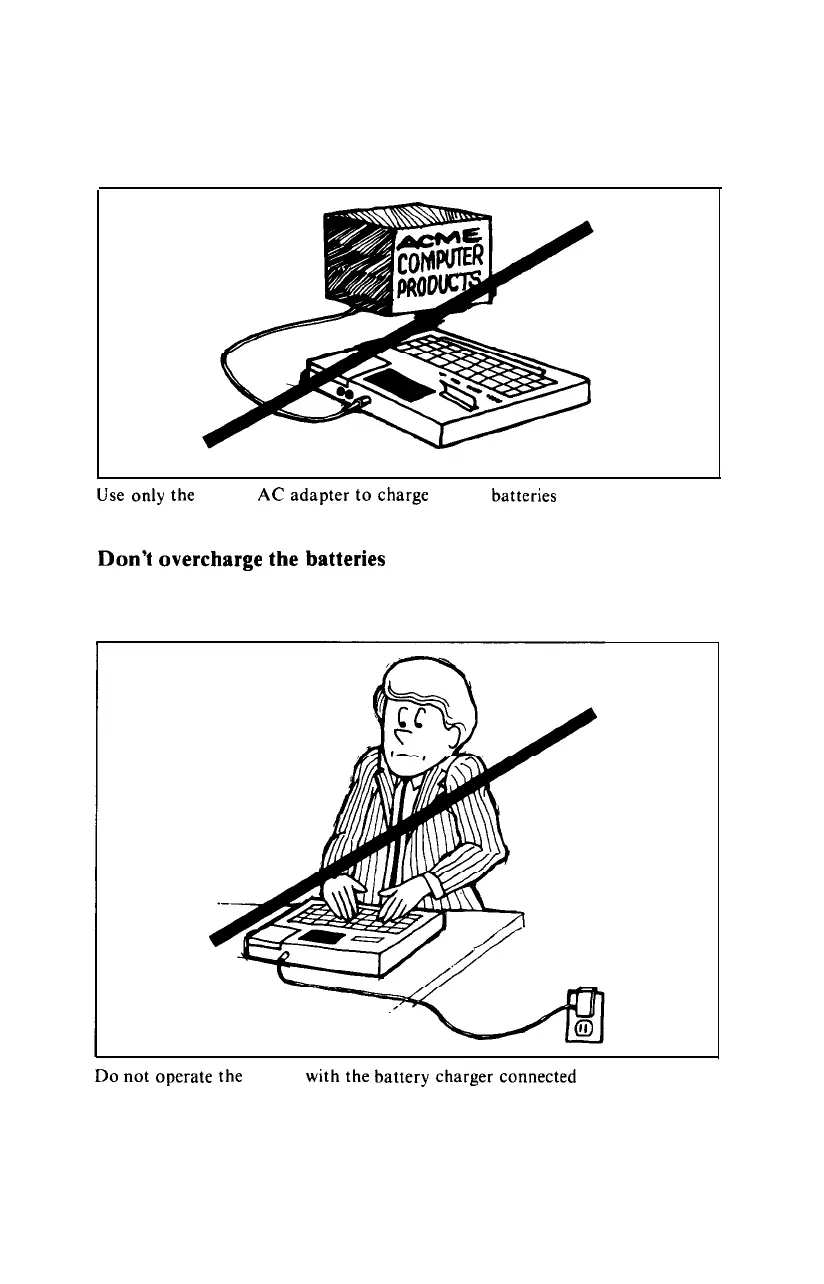plugs identical to the one on the HX-20 battery charger.)
Using any battery charger other than the one that came with your
HX-20 may damage the HX-20 and/ or its batteries and could void
your warranty.
Use
only the HX-20
AC
adapter
to
charge HX-20
batteries
Don’t
overcharge
the
batteries
If you operate the HX-20 with the battery charger connected, even-
tually you will overcharge the batteries.
Do
not
operate
the HX-20 with the
battery
charger
connected
When its batteries need to be recharged, the HX-20 will flash
“CHARGE BATTERY” on the screen sixty times, and then shut
off. When you see the “CHARGE BATTERY” warning, turn off
the power switch and charge the HX-20 for eight hours. If you
8
