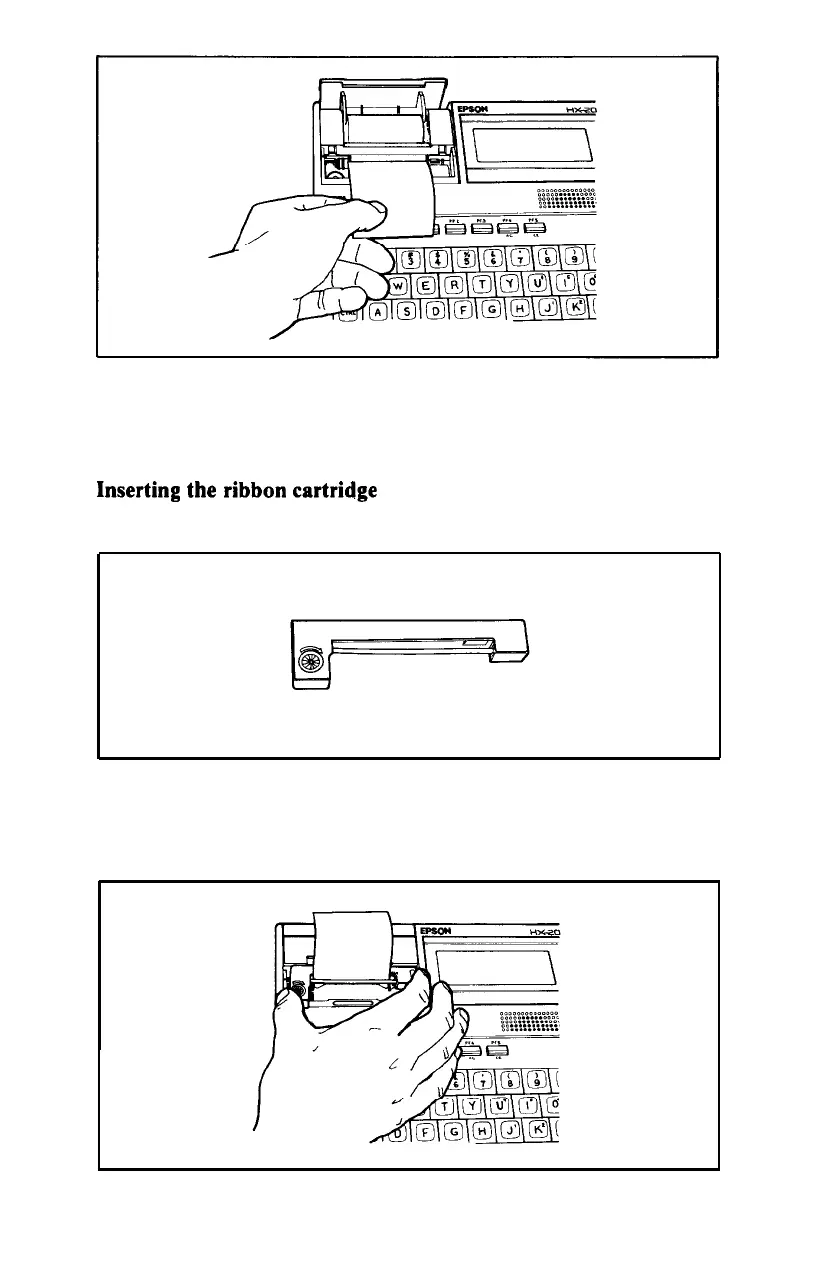Close the paper compartment by pulling the paper cover all the
way forward. Be sure that you don’t close the paper cover on the
free end of the paper roll.
Inserting
the
ribbon
cartridge
Packaged with your HX-20 is an L-shaped ink ribbon cartridge:
Holding it as shown, you may slide it over the paper and into the
printer compartment. Be sure the paper goes between the ribbon
cartridge and the ink ribbon.
21
