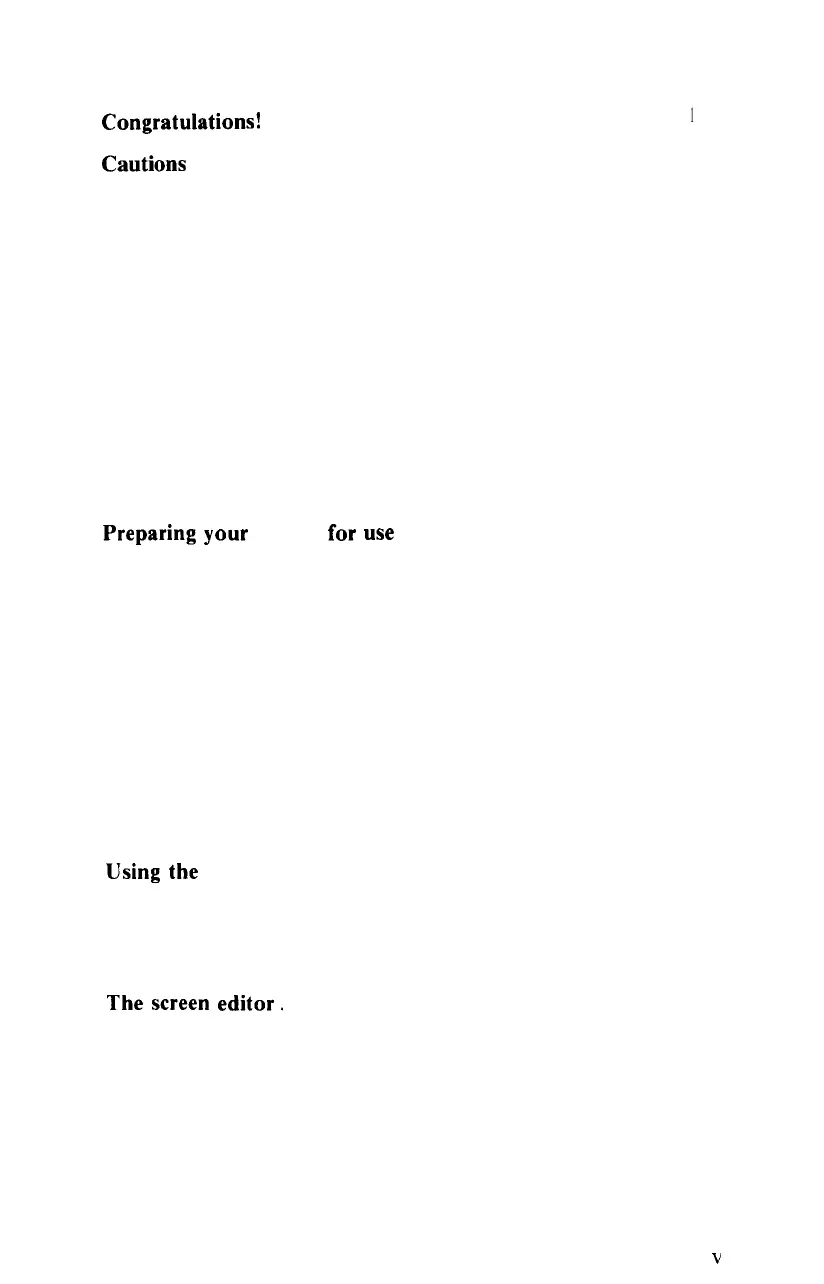CONTENTS
1 Congratulations!
...................................
2 Cautions
.........................................
Case
..............................................
Dummy cartridge
..................................
System bus cover
...................................
Circuitry cover
.....................................
Battery charger
....................................
Batteries
..........................................
Printer ............................................
Peripherals ........................................
Physicalshock .....................................
Humidity
.........................................
Extreme temperatures
...............................
3 Preparing
your
HX-20
for
use
.......................
Unpackingthe HX-20
..............................
Charging the batteries
..............................
Preparing the printer for use
.........................
Removing the printer cover.
.....................
Inserting the paper roll.
.........................
Inserting the ribbon cartridge
....................
Replacing the printer cover.
.....................
Adjusting the viewing angle
......................
initializing memory and the calendar clock
............
Selecting a different character set.
....................
4 Using the HX-20
...................................
Turning it on ......................................
Viewing the menu..
................................
Choosing an item from the menu
.....................
5
The
screen
editor.
..................................
The virtual screen
..................................
Thecursor
........................................
Scrolling ..........................................
Homing the cursor
.................................
Clearing the screen
.................................
Typing on the virtual screen
.........................
Automatic scrolling.
................................
1
5
5
5
6
7
7
8
9
9
10
10
11
13
13
14
15
16
17
21
22
23
25
27
31
31
31
33
35
35
36
40
40
41
41
41
V