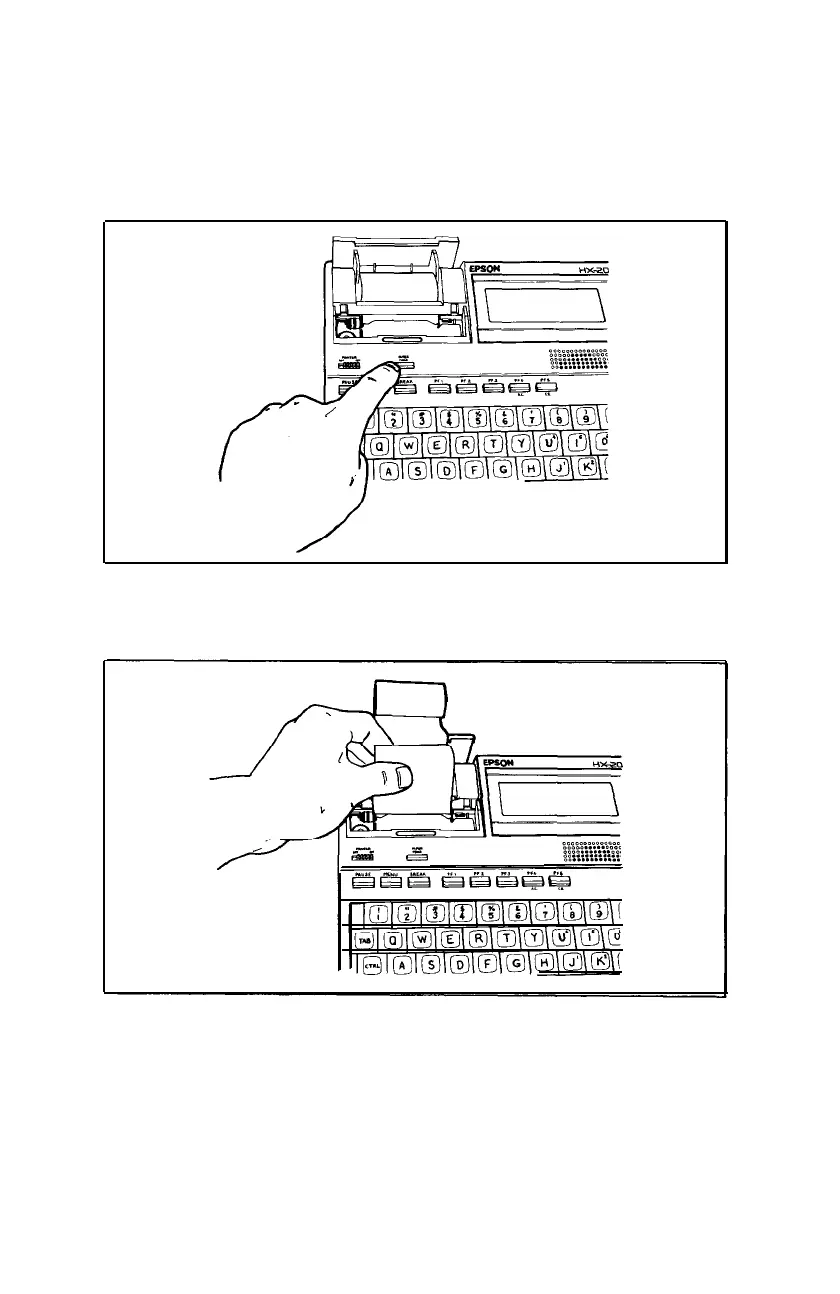While holding the paper in place, press the PAPER FEED
button. The printer will activate, and a rubber roller will pull the
paper into the printer compartment. Hold the PAPER FEED but-
ton down until the paper emerges from the top of the printer mech-
anism. When an inch of paper has emerged from the top of the
printer, release the PAPER FEED button:
Now pull the paper through the printer, until several inches are
exposed:
Put the roll of paper into the paper compartment on top of the
strip of fabric. If you ever wish to remove the paper roll, lift the
fabric strip.
20
