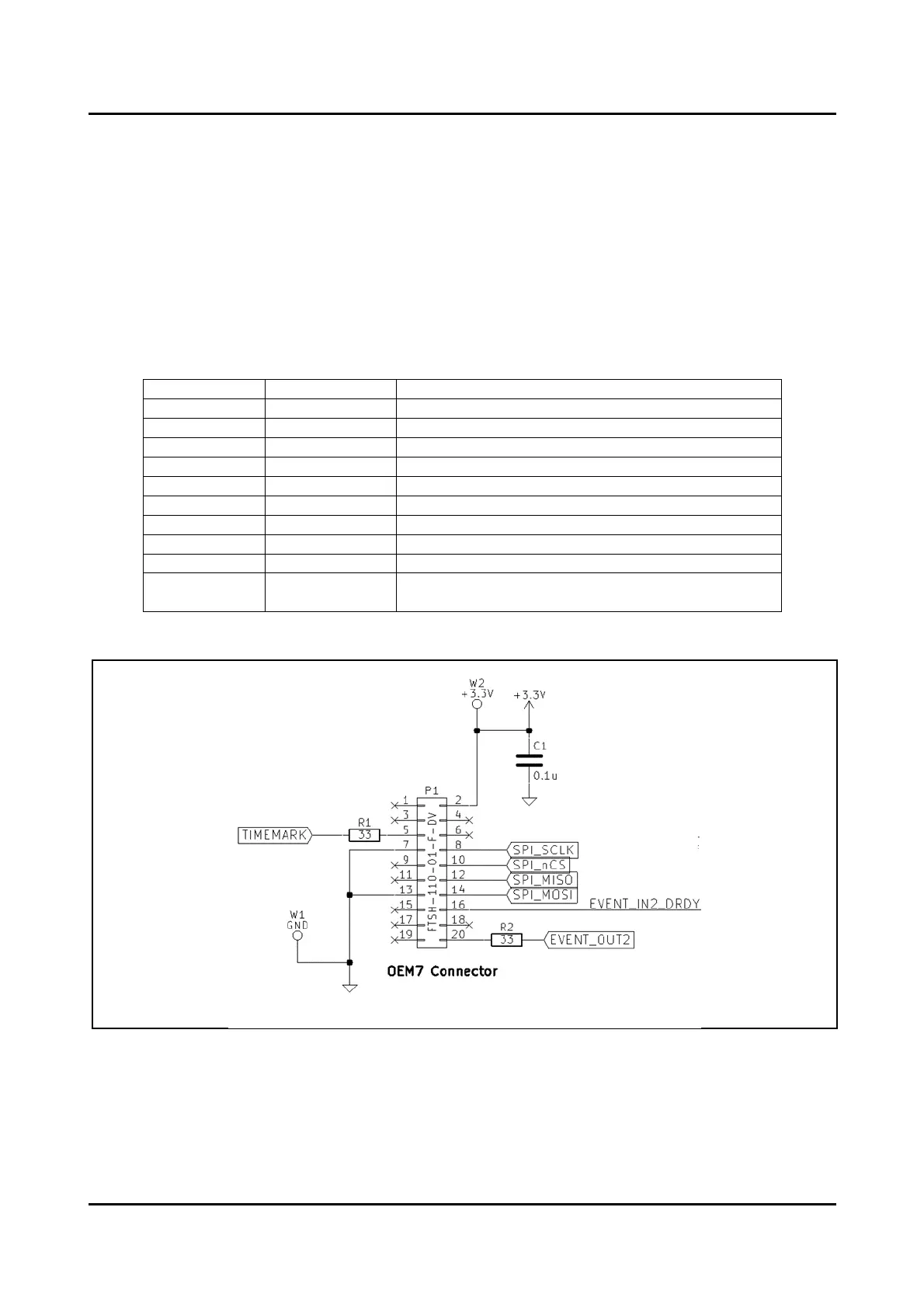Board Interfaces and Connectors
6 Seiko Epson Corporation Epson IMU_OEM7 Interposer Board
User Manual (Rev. 1.3)
6. Board Interfaces and Connectors
6.1. OEM7 Development Kit Connector P1
The NovAtel OEM7 Development Kit provides a mating connector and mounting holes for direct
connection of an external IMU Board. The EIIB supports this connection using a 2x10 1.27 mm pitch
header connector P1 (Samtec FTSH-110-01-F-DV). The EIIB also contains 3.45 mm diameter mounting
holes located on the four corners to secure the PCB to the NovAtel OEM7 Development Kit. For more
information regarding the recommended mounting hardware please contact NovAtel directly.
