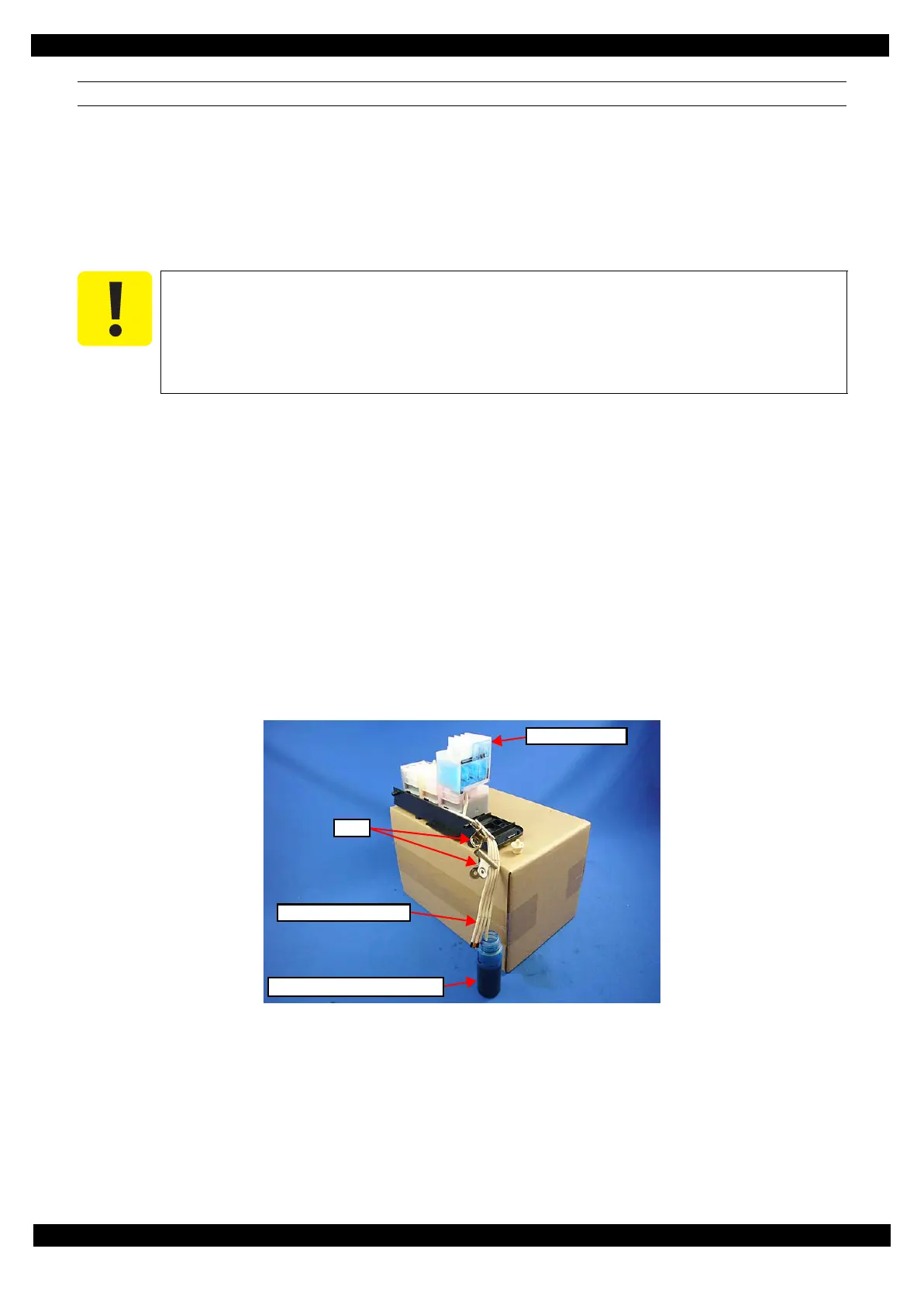Confidential
Disassembly/Reassembly Overview 26
L120
Revision A
DISCHRGING INK FROM THE INK SUPPLY TANK
Discharging ink is recommended only when disconnecting the Ink Supply Tank Tube Assy from the Ink Supply
Tank. Before performing the above disconnection, discharge ink from the Ink Supply Tank as follows.
Necessary tools
Containers (x 4) for each discharged ink
Clip (x 4)
Cotton swab (x 4)
Discharging procedure
1. Remove the Ink Supply Tank Upper Housing/Housing Upper Assy/Tube Pressing Plate.
2. To minimize the ink leakage from the Ink Supply Tube/Ink Supply Tank Tube, pinch the Ink Supply
Tube/Ink Supply Tank Tube with clips (x 2).
3. Disconnect the Ink Supply Tank Tube from the Joint, and remove the Ink Supply Tank Assy from the
printer.
4. Put the Ink Supply Tank Assy on a box or the like to keep the assy higher than the container, and insert
the tip of the Ink Supply Tank Tube of the color you want to discharge the ink from into the container.
5. Put the Ink Supply Tank of the ink to discharge on the other Ink Supply Tanks and remove the Cap Tank.
6. Move the clips (x 2) so that only the ink to discharge can flow in the Ink Supply Tank Tube.
7. The ink in the Ink Supply Tank is discharged into the container through the Ink Supply Tank Tube.
8. Repeat Step 4 to Step 7 for all ink tanks to discharge all ink in the Ink Supply Tank.
Figure 2-11. Discharging Ink
When disconnecting the Ink Supply Tube/Ink Supply Tank Tube from the Joint, ink may
leak from the ink tube. Prepare a container to receive the leaking ink to prevent the
product from getting contaminated by the leaked ink.
After the Ink Supply Tube is disconnected from the Joint, insert a cotton swab into the
end of the Ink Supply Tube to prevent ink from leaking.
Ink Supply Tank
Ink Supply Tank Tube
Container for discharged ink
Clip
