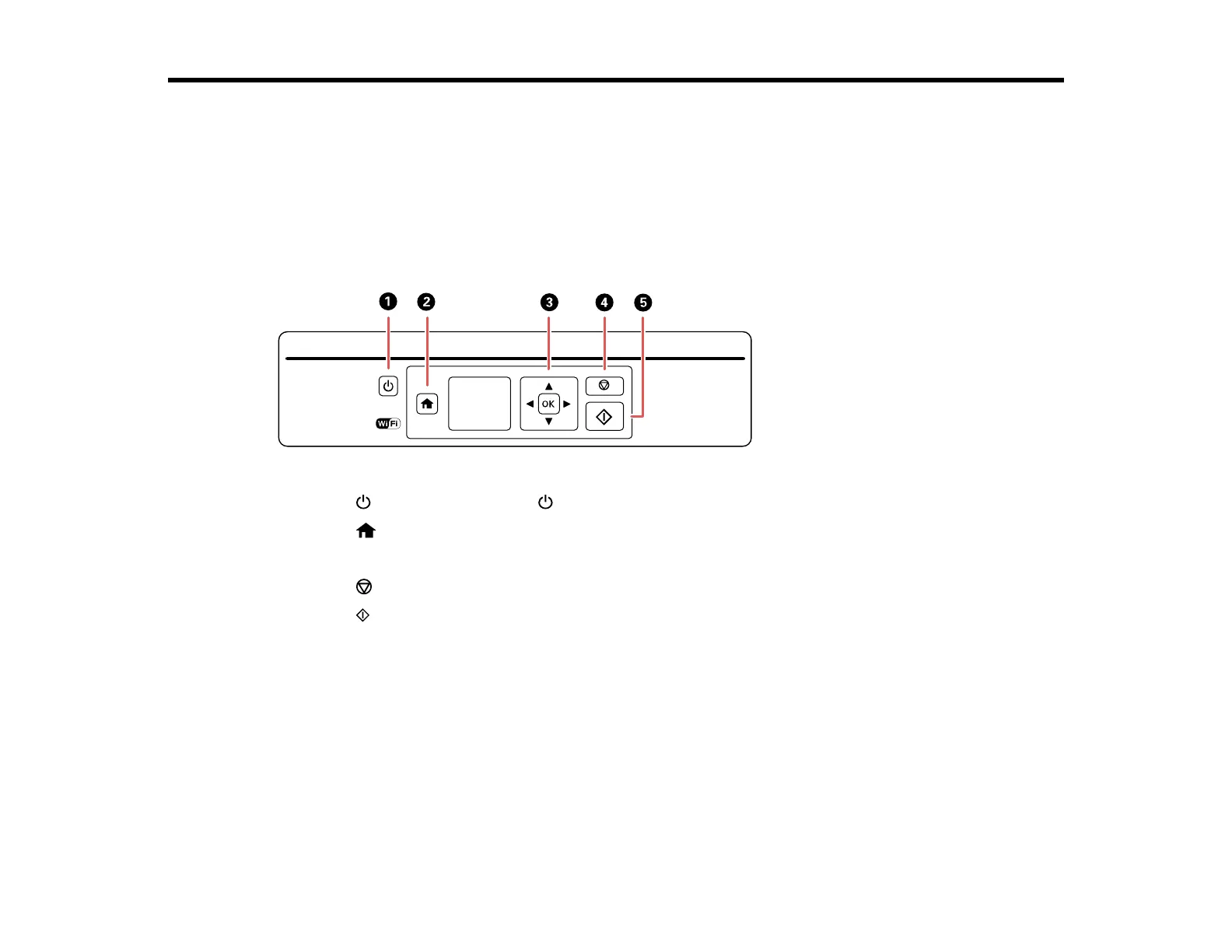6
Using the Control Panel
See these sections to learn about the control panel and select control panel settings.
Control Panel Buttons and Lights
Adjusting Control Panel Position
Changing LCD Screen Language
Control Panel Buttons and Lights
1
The power button and the power light
2
The home button
3 The arrow buttons and the OK button
4
The stop button
5 The start button
Parent topic: Using the Control Panel
Adjusting Control Panel Position
You can adjust the position of the control panel to make it easier to use.
• To raise the control panel, lift it up from the bottom.
