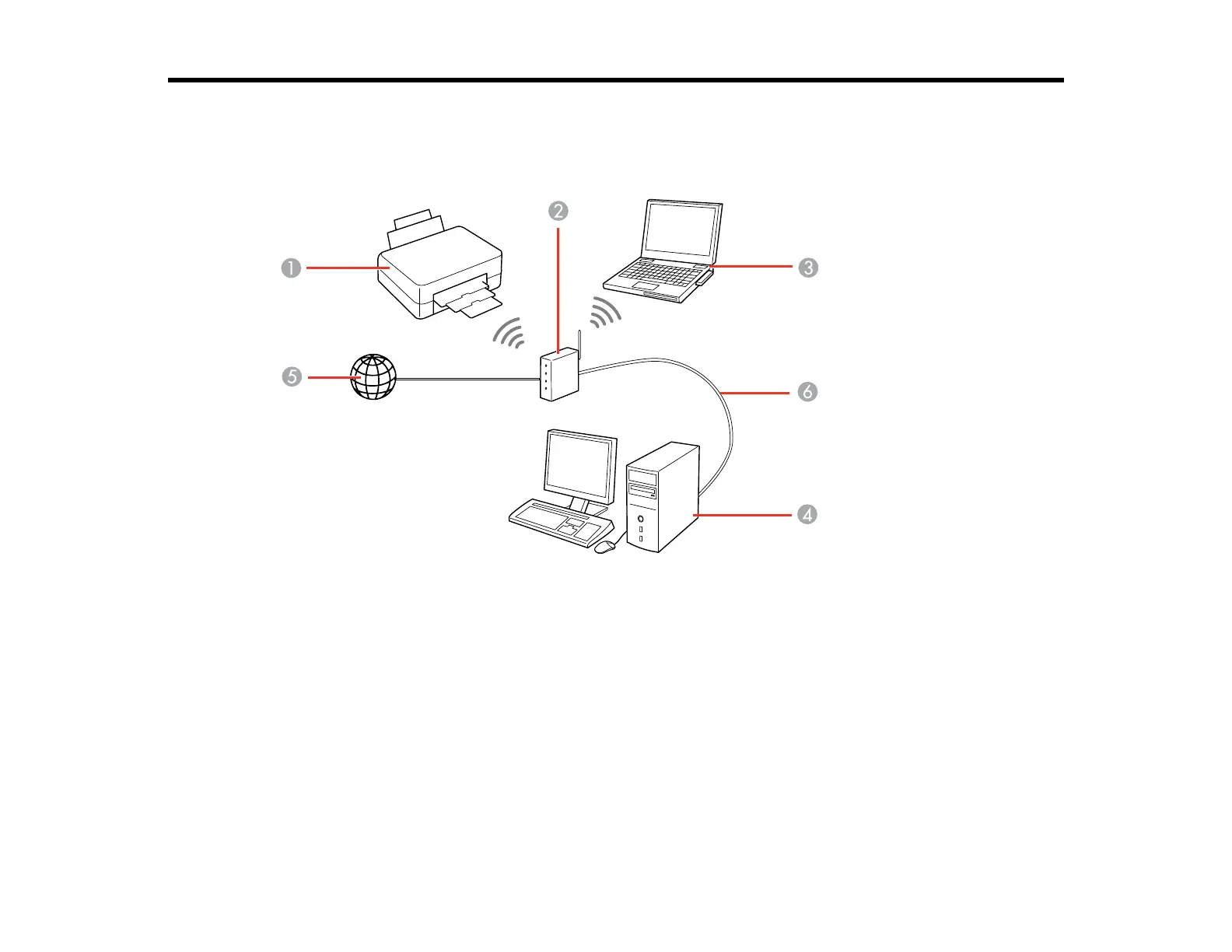9
Setting Up Your Product on a Wireless Network
You can set up your product to communicate with your computer using a wireless router or access point.
The wireless router or access point can be connected to your computer over a wireless or wired network.
1 Epson product
2 Wireless router or access point
3 Computer with a wireless interface
4 Computer
5 Internet
6 Ethernet cable (used only for wired connection to the wireless router or access point)
Setting Up Your Product with Wi-Fi Auto Connect
Setting Up Your Product Using the Control Panel
Setting Up Your Product Using a Temporary USB Connection