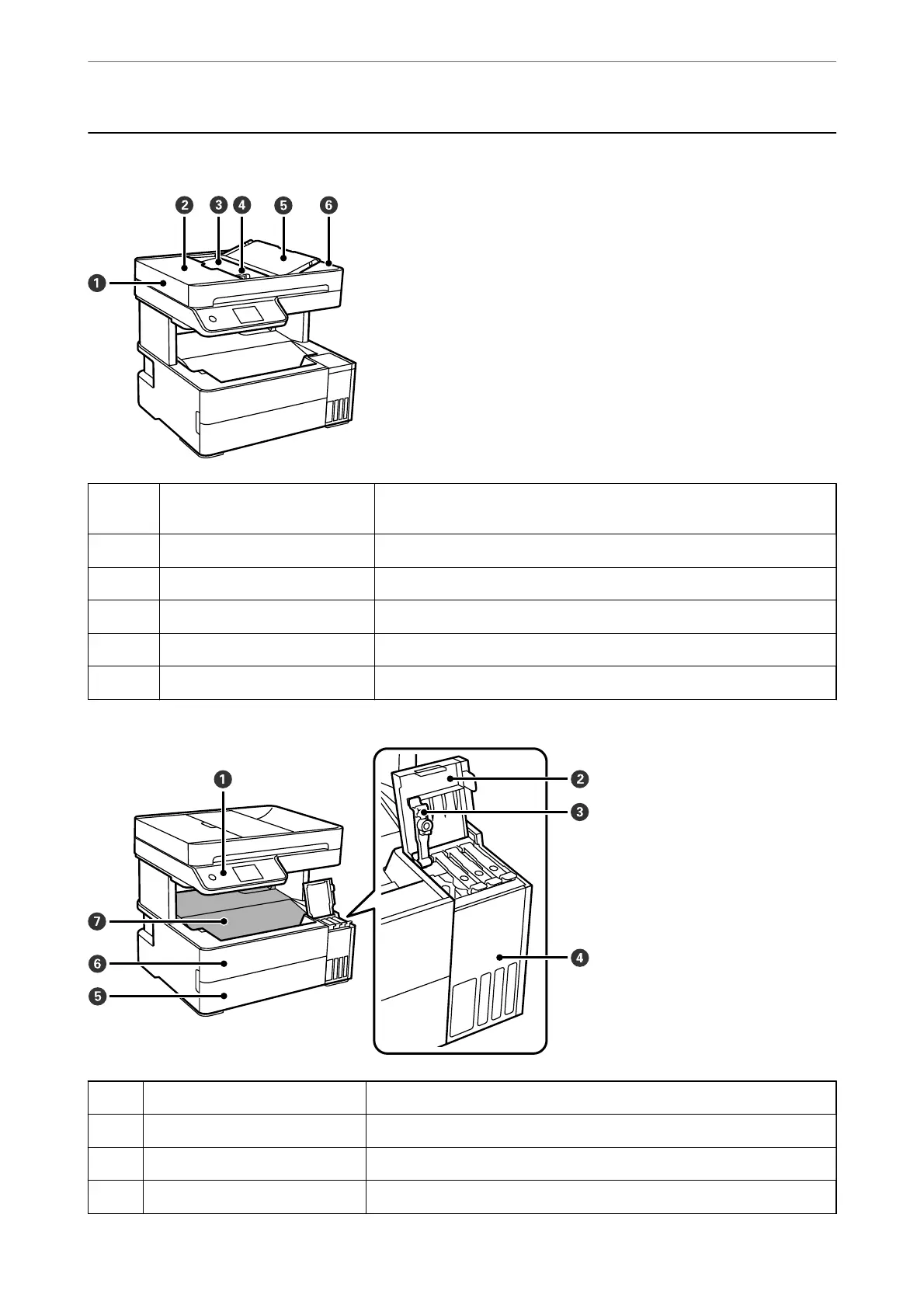Front
A
ADF (Automatic Document
Feeder)
Feeds originals automatically.
B
ADF cover Open when removing originals jammed in the ADF.
C
ADF input tray Supports loaded originals.
D
ADF edge guide Feeds originals straight into the printer. Slide to the edges of the originals.
E
ADF document support Supports originals.
F
ADF output tray Holds originals ejected from the ADF.
A
Control panel Indicates the printer's status and allows you to make print settings.
B
Ink tank cover Open to rell the ink tank.
C
Ink tank cap Open to rell the ink tank.
D
Ink tank Contains the ink tank.
Part Names and Functions
>
Front
18