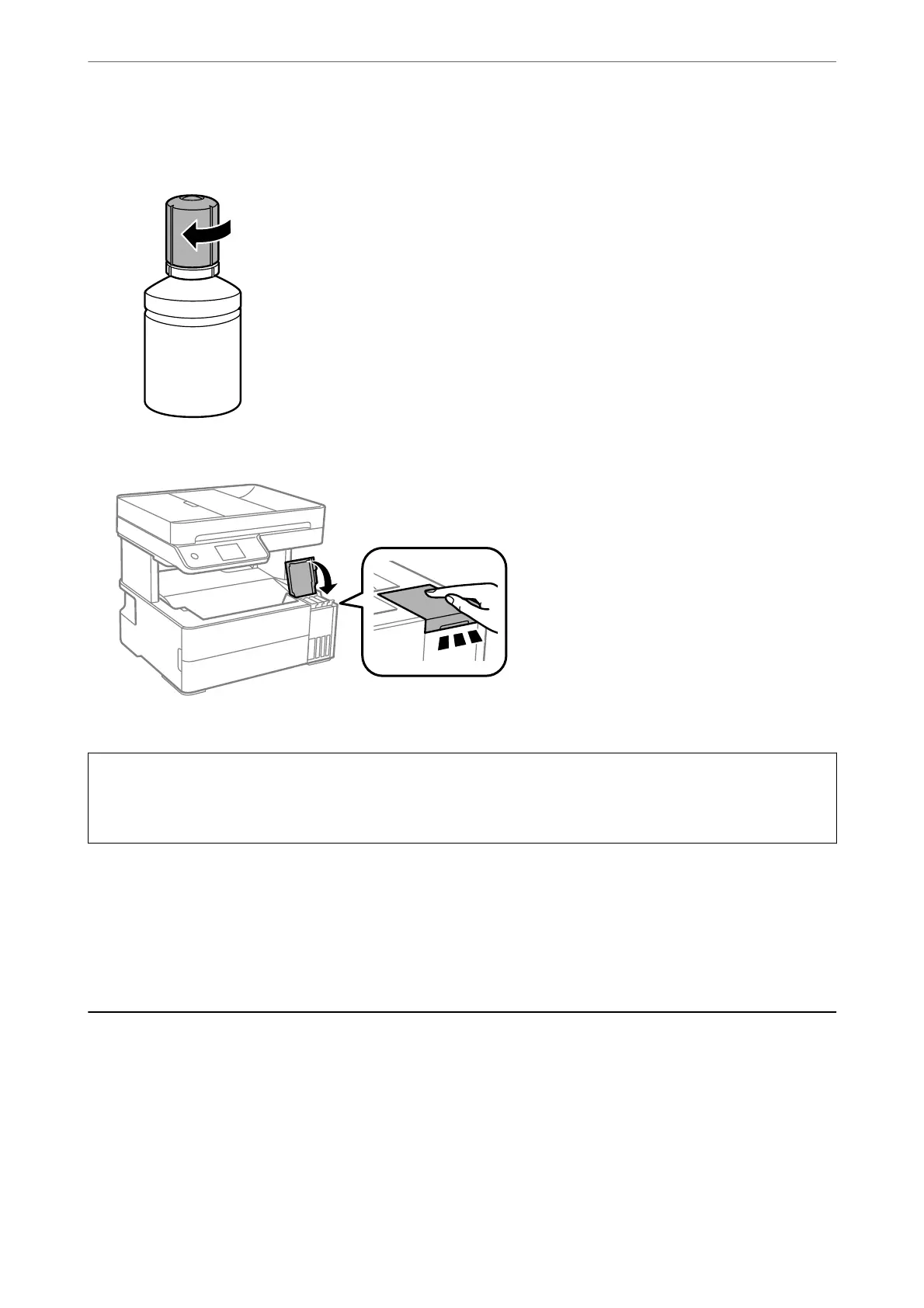Note:
If any ink remains in the ink bottle, tighten the cap and store the bottle upright for later use.
10.
Close the ink tank cover rmly.
11.
Follow the on-screen instructions to set the ink level of the color of the ink you
relled.
c
Important:
Even if you do not rell ink up to the upper line on the ink tank, you can continue using the printer. To keep your
printer operating at its best, however, ll ink tank up to the upper line and reset the ink level immediately.
Related Information
& “Ink Bottle Codes” on page 242
& “Ink Bottle Handling Precautions” on page 192
& “Cleaning Spilled ink” on page 121
It is Time to Replace the Maintenance Box
Maintenance Box Handling Precautions
Read the following instructions before replacing the maintenance box.
❏ Do not touch the green chip on the side of the maintenance box. Doing so may prevent normal operation and
printing.
Solving Problems
>
It is Time to Replace the Maintenance Box
>
Maintenance Box Handling Precautions
196
