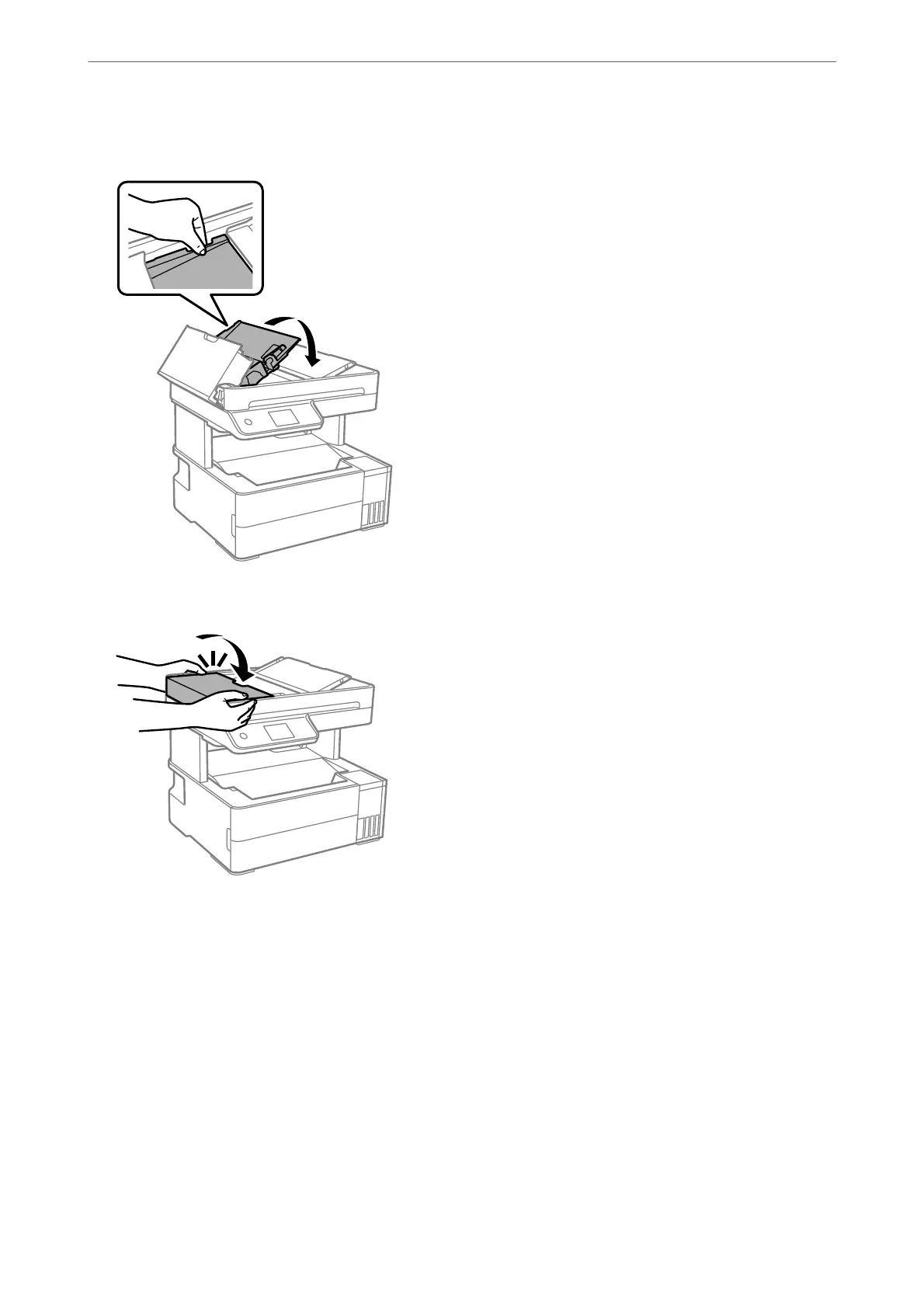5.
Lower the ADF input tray.
6.
Close the ADF cover until it clicks.
Preventing Paper Jams
Check the following if paper jams occur frequently.
❏ Place the printer on a
at
surface and operate in the recommended environmental conditions.
“Environmental
Specications
” on page 271
❏ Use the paper supported by this printer.
“Available Paper and Capacities” on page 239
❏ Follow paper handling precautions.
“Paper Handling Precautions” on page 29
❏ Load paper in the correct direction, and slide the edge guide against the edge of the paper.
“Loading Paper” on page 31
Solving Problems
>
Paper Gets Jammed
>
Preventing Paper Jams
191