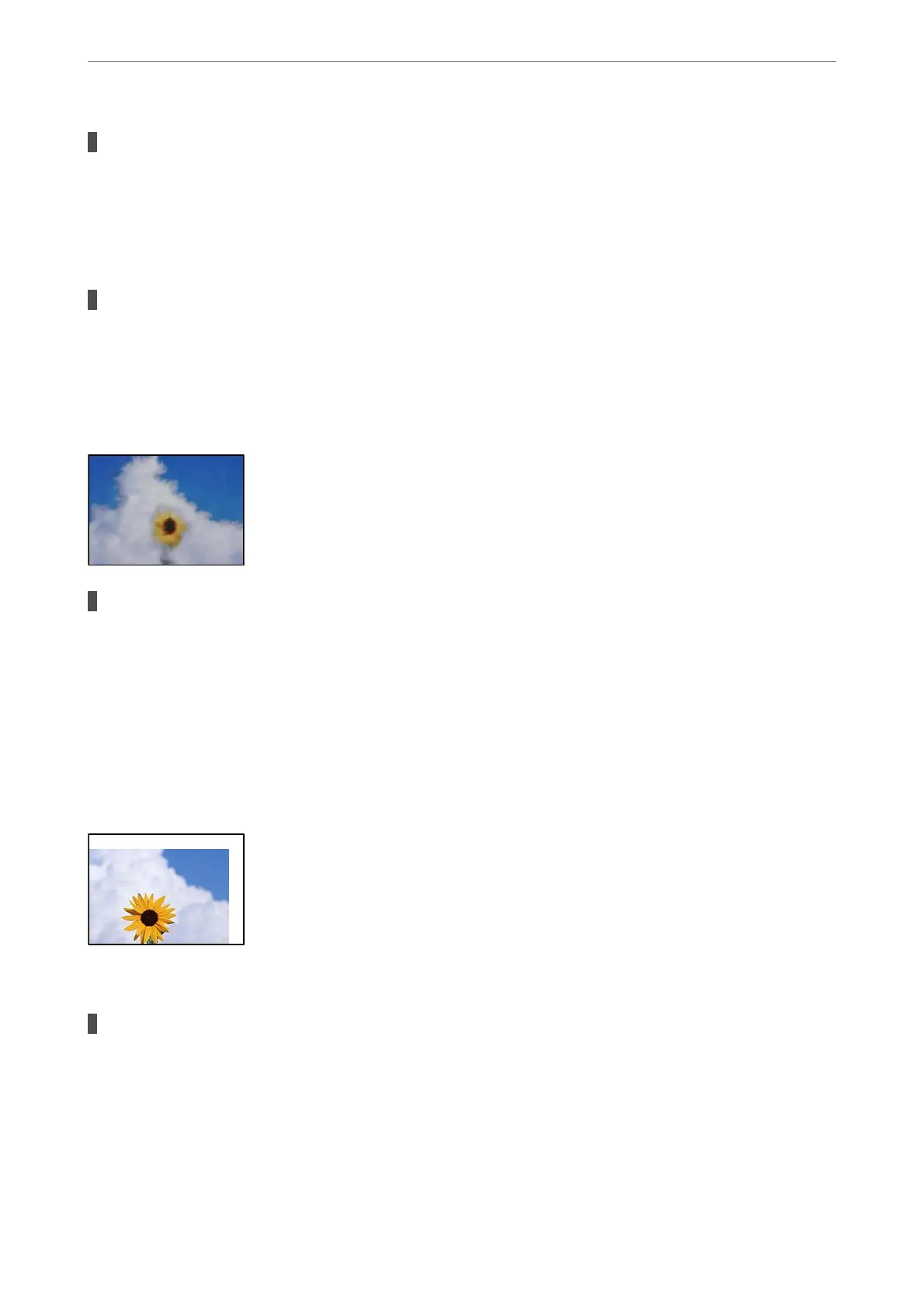The paper path is smeared.
Solutions
When vertical banding (horizontal to the printing direction) appears, or the paper is smeared, clean the
paper path.
& “Cleaning the Paper Path for Ink Smears” on page 114
The paper is curled.
Solutions
Place the paper on a at surface to check if it is curled. If it is, atten it.
Copied Photos are Sticky
The copy was made on the wrong side of the photo paper.
Solutions
Make sure you are copying on the printable side. If you have accidentally copied on the wrong side of the
photo paper, you need to clean the paper path.
& “Loading Paper” on page 31
& “Cleaning the Paper Path for Ink Smears” on page 114
The Position, Size, or Margins of the Copies are Incorrect
e following causes can be considered.
The paper is loaded incorrectly.
Solutions
Load paper in the correct direction, and slide the edge guide against the edge of the paper.
& “Loading Paper” on page 31
Solving Problems
>
Printing, Copying, Scanning, and Faxing Quality is Poor
>
Copy Quality is Poor
207
