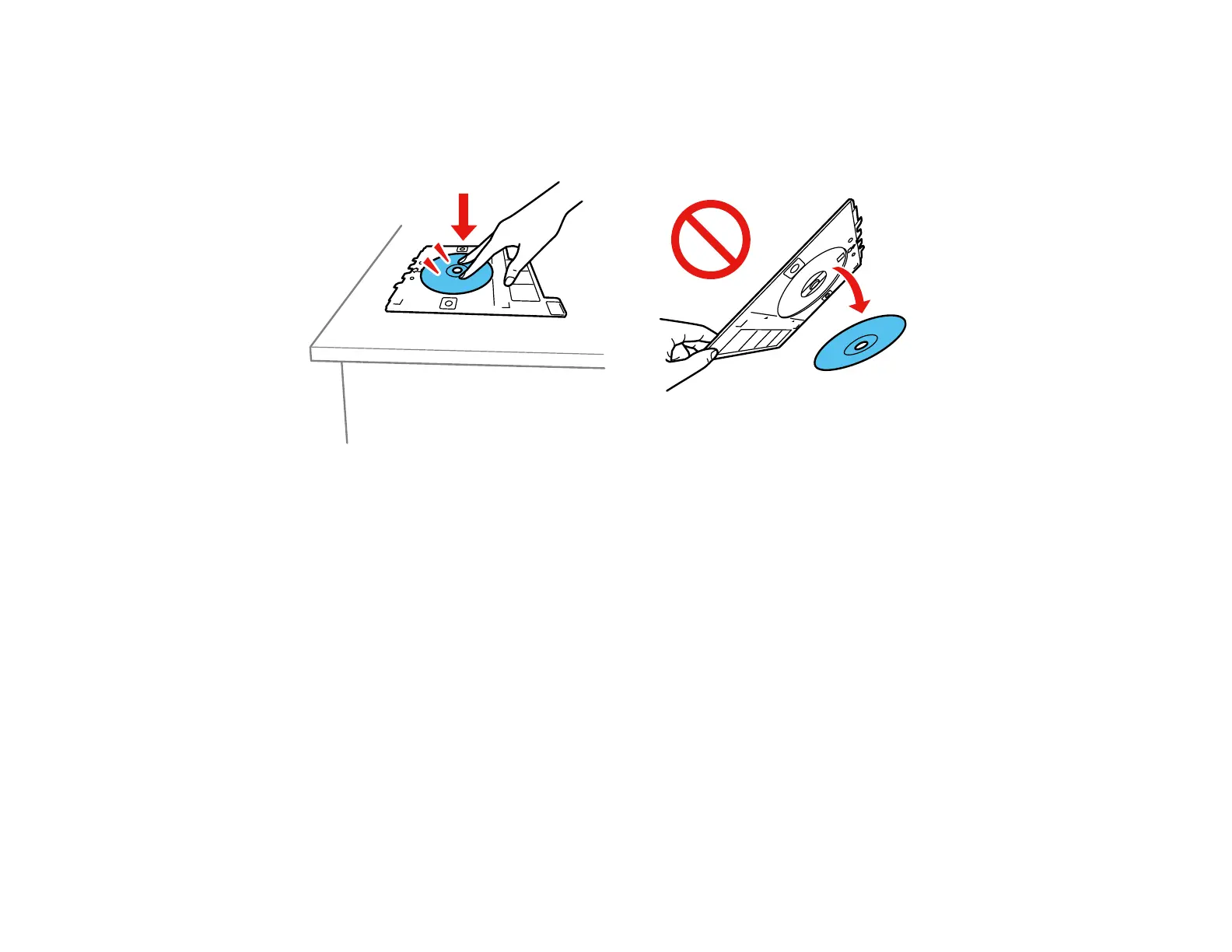210
5. When prompted to load a CD/DVD, you can select the option to view an animation of the loading
procedure. Follow the on-screen instructions to load the disc into the CD/DVD tray.
Note: Be sure to fully seat the CD or DVD or it may fall out when the tray is turned over.
Caution: Do not turn off the product with a CD or DVD loaded in it. Always remove the disc first.
After your CD or DVD is printed, the tray extends automatically. Remove it from your product, remove
the CD or DVD from the tray, and select Printing Complete on the LCD screen. Make sure you insert
the CD/DVD tray into the storage slot beneath Cassette 2 when you're finished.
Caution: Always remove the CD/DVD tray after printing. If you turn the product off and on again or
perform a head cleaning without removing the tray, the print head may contact the CD/DVD tray and
cause the product to malfunction. After printing, handle the CD or DVD carefully. You may need to wait
up to 24 hours for the ink to dry fully before inserting it in a drive, depending on the type of disc you used.
Keep printed discs away from moisture and direct sunlight.
Parent topic: Printing on CDs/DVDs
Copying onto a CD/DVD
You can copy a printed photo or CD/DVD label directly onto an ink jet-printable CD or DVD. If you want,
you can first print a test design on plain paper.