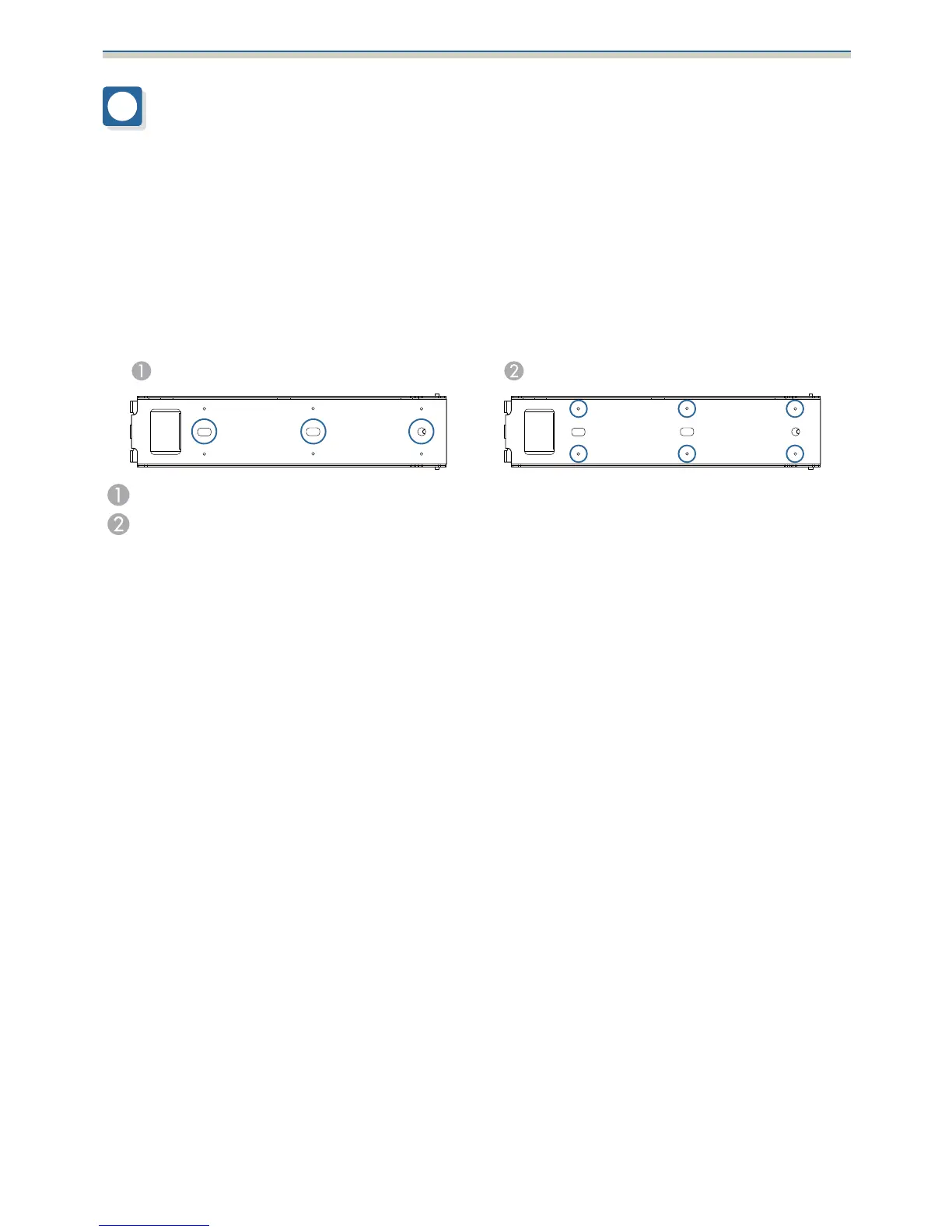Installation Procedure
15
Attaching the Ceiling Mount to a Ceiling or a
Wall
Check the position where you want to project the image, and determine the mounting position for the ceiling
mount.
s
"Projection Distance Table" p.8
Make sure you take into consideration the structure (strength and so on) of the ceiling or wall on which you
will install the ceiling mount.
Make sure you acquire commercially available items to be used for installation.
Mounting hole positions and dimensions
Anchor bolt mounting hole (M10)
Wood screw mounting hole (nominal diameter 4.1)
