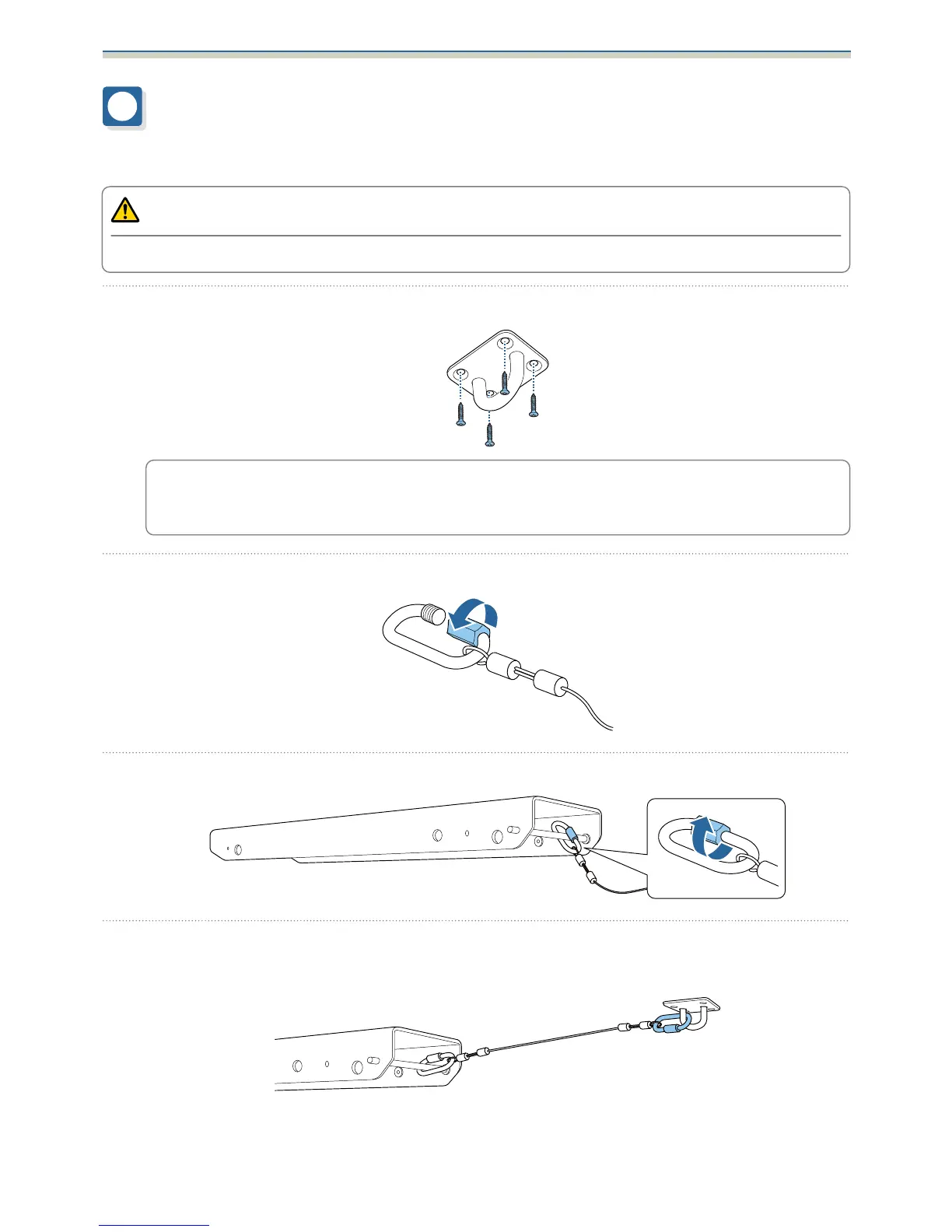Installation Procedure
16
Installing the Safety Wire
Install the safety wire supplied to prevent the projector from falling.
Caution
Attach the wire firmly so that it cannot come loose.
a
Attach the wire hook mount supplied to the ceiling or the wall.
c
•
When installing the wire hook mount, use commercially available wood screws with a nominal
diameter of 3.8 mm.
•
Make sure that the wood screws enter at least 20 mm into the ceiling or underlying wall.
b
Loosen the carabiner for the safety wire supplied.
c
Insert the loosened carabiner through the shaft of the ceiling mount, and then tighten.
d
Attach the carabiner for the safety wire to the wire hook mount attached to the ceiling or
the wall.
